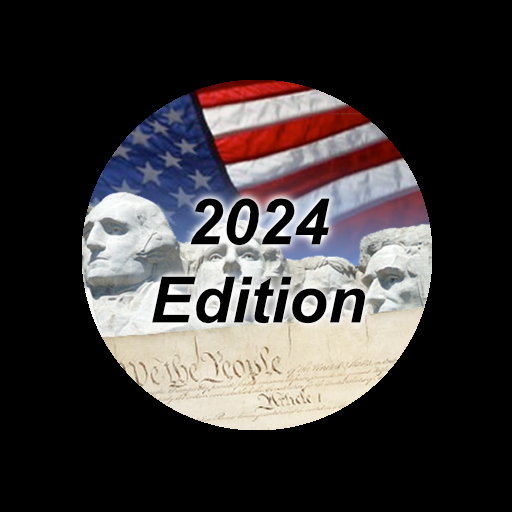US Citizenship Test 2020
Play on PC with BlueStacks – the Android Gaming Platform, trusted by 500M+ gamers.
Page Modified on: February 6, 2020
Play US Citizenship Test 2020 on PC
On the US Citizenship Test, you'll be asked up to 10 questions from a list of 100 questions. You need to get at least 6 questions correct in order to pass the test. If you fail to pass the citizenship test, then your Application will be rejected and you'll need to apply again and pay a new filing fee.
US Citizenship Test App has Following Features
★ All possible civics questions that are related to citizenship test
★ Flash Card for better practicing
★ Civics questions by topic
★ Quiz test for checking your knowledge on citizenship test
★ Exam details
★ Reading vocabulary
★ Writing vocabulary
★ Setting
★ Chat Room
★ Sound on/off option
★ View all questions on the USCIS Civics Test
★ Flash cards in sequential or random order
★ Includes all 100 questions and answers for the Citizenship Naturalization from USCIS.
★ Study by category
★ Easy Test Mode
★ Showing/hiding correct answer
Icon made by Freepik from www.flaticon.com.
Play US Citizenship Test 2020 on PC. It’s easy to get started.
-
Download and install BlueStacks on your PC
-
Complete Google sign-in to access the Play Store, or do it later
-
Look for US Citizenship Test 2020 in the search bar at the top right corner
-
Click to install US Citizenship Test 2020 from the search results
-
Complete Google sign-in (if you skipped step 2) to install US Citizenship Test 2020
-
Click the US Citizenship Test 2020 icon on the home screen to start playing