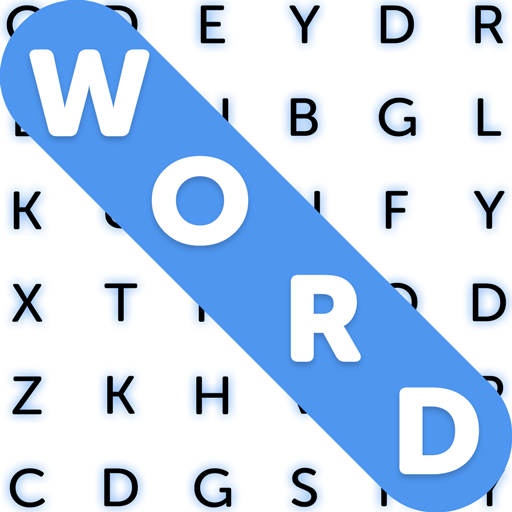3D Bowling
Gioca su PC con BlueStacks: la piattaforma di gioco Android, considerata affidabile da oltre 500 milioni di giocatori.
Pagina modificata il: 8 nov 2023
Play 3D Bowling on PC or Mac
The most popular bowling app in the world has now come to the Google Play store as a hot Android app. Bowling King has won over millions of sports fans around the globe with one of the greatest 1-on-1 competitive modes available. This free Android game features intuitive controls and smooth gameplay and animations for a realistic bowling experience. Travel around the world to visit some of the most amazing lanes in cities like Las Vegas, Paris, Sydney, and more. Score high and win more games to unlock special bowling balls, pins, and lanes. Accept the challenge mode to earn a bevy of awesome rewards and prizes. Tak on other players from around the globe or just sit back and play a few solo games. How you play is up to you when you download Bowling King on Mac or PC.
Gioca 3D Bowling su PC. È facile iniziare.
-
Scarica e installa BlueStacks sul tuo PC
-
Completa l'accesso a Google per accedere al Play Store o eseguilo in un secondo momento
-
Cerca 3D Bowling nella barra di ricerca nell'angolo in alto a destra
-
Fai clic per installare 3D Bowling dai risultati della ricerca
-
Completa l'accesso a Google (se hai saltato il passaggio 2) per installare 3D Bowling
-
Fai clic sull'icona 3D Bowling nella schermata principale per iniziare a giocare