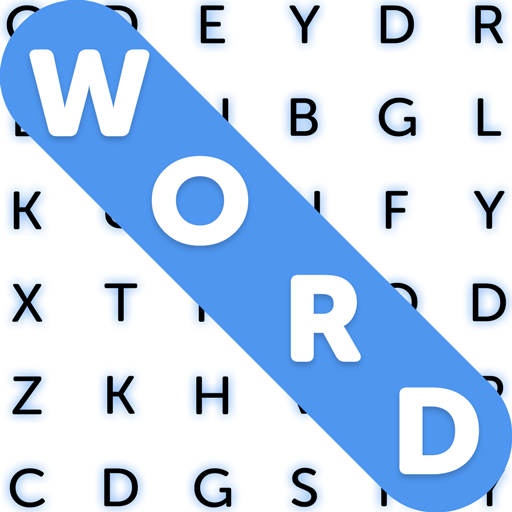ボウリング 3D Bowling
BlueStacksを使ってPCでプレイ - 5憶以上のユーザーが愛用している高機能Androidゲーミングプラットフォーム
Play 3D Bowling on PC or Mac
The most popular bowling app in the world has now come to the Google Play store as a hot Android app. Bowling King has won over millions of sports fans around the globe with one of the greatest 1-on-1 competitive modes available. This free Android game features intuitive controls and smooth gameplay and animations for a realistic bowling experience. Travel around the world to visit some of the most amazing lanes in cities like Las Vegas, Paris, Sydney, and more. Score high and win more games to unlock special bowling balls, pins, and lanes. Accept the challenge mode to earn a bevy of awesome rewards and prizes. Tak on other players from around the globe or just sit back and play a few solo games. How you play is up to you when you download Bowling King on Mac or PC.
ボウリング 3D BowlingをPCでプレイ
-
BlueStacksをダウンロードしてPCにインストールします。
-
GoogleにサインインしてGoogle Play ストアにアクセスします。(こちらの操作は後で行っても問題ありません)
-
右上の検索バーにボウリング 3D Bowlingを入力して検索します。
-
クリックして検索結果からボウリング 3D Bowlingをインストールします。
-
Googleサインインを完了してボウリング 3D Bowlingをインストールします。※手順2を飛ばしていた場合
-
ホーム画面にてボウリング 3D Bowlingのアイコンをクリックしてアプリを起動します。