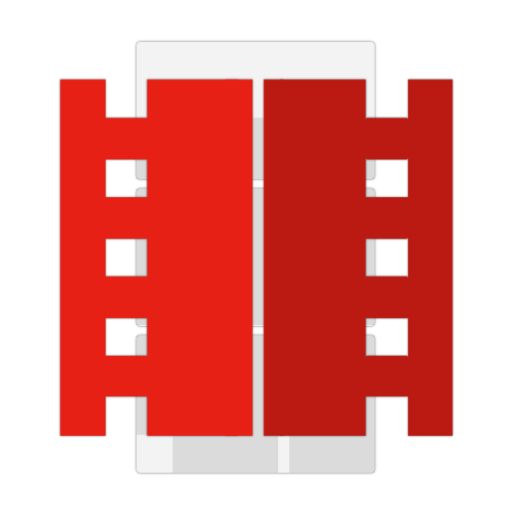Music & Videos - Music Player
Играйте на ПК с BlueStacks – игровой платформе для приложений на Android. Нас выбирают более 500 млн. игроков.
Страница изменена: 29 сент. 2022 г.
Run Music & Videos - Music Player on PC or Mac
Music & Videos – Music Player is a Music & Audio app developed by THS – Music Apps. BlueStacks app player is the best platform to play this Android game on your PC or Mac for an immersive gaming experience.
Music & Videos is a free music streaming service that lets you discover and listen to free music videos from YouTube. With a wide range of top charts, you can explore hot and new music, and get free song recommendations from YouTube. You can easily save your favorite songs to playlists or import playlists from your account, ensuring that your music is always with you.
This free music player is one of the best music apps available. It allows you to stream free music while you browse news or chat with friends, thanks to the floating pop-up YouTube music player.
This pop-up player has small dimensions and won’t overlap your screen, allowing you to enjoy listening to free music while doing other tasks. You don’t need to download music to your phone, as Music & Videos streams free music, saving space on your device.
Music & Videos has a well-organized music library, with millions of free songs available. You can explore top charts, featured playlists, and find hot and new music. You can also discover free music and new music charts in your country. The
Download Music & Videos – Music Player on PC with BlueStacks and enjoy your free music without interruption.
Играйте в игру Music & Videos - Music Player на ПК. Это легко и просто.
-
Скачайте и установите BlueStacks на ПК.
-
Войдите в аккаунт Google, чтобы получить доступ к Google Play, или сделайте это позже.
-
В поле поиска, которое находится в правой части экрана, введите название игры – Music & Videos - Music Player.
-
Среди результатов поиска найдите игру Music & Videos - Music Player и нажмите на кнопку "Установить".
-
Завершите авторизацию в Google (если вы пропустили этот шаг в начале) и установите игру Music & Videos - Music Player.
-
Нажмите на ярлык игры Music & Videos - Music Player на главном экране, чтобы начать играть.