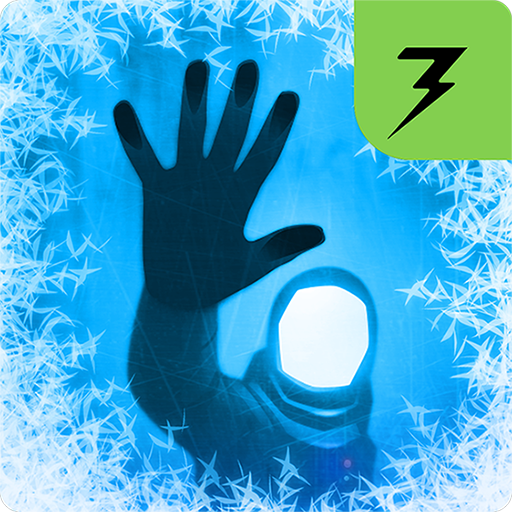Lifeline 2
Jouez sur PC avec BlueStacks - la plate-forme de jeu Android, approuvée par + 500M de joueurs.
Page Modifiée le: 10 décembre 2015
Play Lifeline 2 on PC
Lifeline 2 raises the bar with a new suspenseful story from Dave Justus almost twice as long as the original, with many more choices and paths to explore. Lifeline 2 features a 28-minute original soundtrack and is fully optimized for Android Wear, delivering the best Lifeline experience on Android Wear yet.
The second story in the Lifeline series connects you with Arika, a young woman on a deadly quest to avenge her parents and rescue her long-lost brother. Your choices will keep her alive and help her succeed as she faces mortal danger on her way to a final, fateful showdown against the forces that threaten all of humanity.
Lifeline stories play out in real time. As Arika travels to complete her quest, notifications deliver new messages throughout your day. Keep up as they come in, or catch up later when you’re free. You can even respond to Arika directly from your Android Wear or your Android lock screen, without launching into the app on your phone.
After completing any story branch, you can rewind to earlier parts of the story, or speed through parts you’ve already read. See what happens when you make a different choice: will you guide Arika virtuously, or cut corners to gain an edge? Seemingly simple actions can deeply affect the outcome.
Arika’s story, and the fate of the world, depend on your judgment. You will face the consequences together, because Arika is relying on YOU.
Lifeline 2 features no in-app purchases and no ads. An Internet connection is not required.
WATCH US: http://www.youtube.com/c/LifelineGame
Lifeline 2 was created by:
Dave Justus
Matthew Sturges
Colin Liotta
Dan Selleck
Mars Jokela
Benjamin Ellebracht
Jackie Steege
Wilson Bull
Original music composed by Norman Fairbanks.
Jouez à Lifeline 2 sur PC. C'est facile de commencer.
-
Téléchargez et installez BlueStacks sur votre PC
-
Connectez-vous à Google pour accéder au Play Store ou faites-le plus tard
-
Recherchez Lifeline 2 dans la barre de recherche dans le coin supérieur droit
-
Cliquez pour installer Lifeline 2 à partir des résultats de la recherche
-
Connectez-vous à Google (si vous avez ignoré l'étape 2) pour installer Lifeline 2
-
Cliquez sur l'icône Lifeline 2 sur l'écran d'accueil pour commencer à jouer