
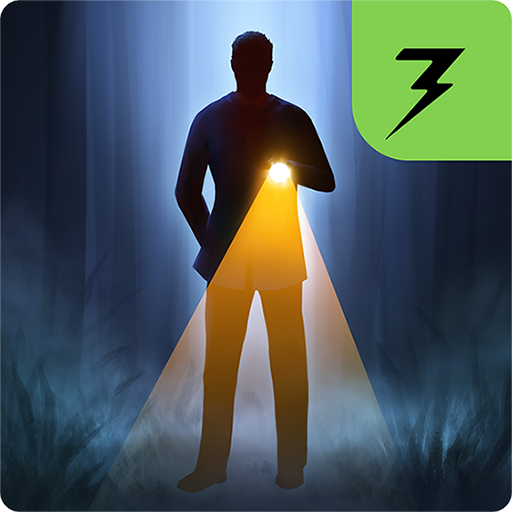
Lifeline: Crisis Line
Spiele auf dem PC mit BlueStacks - der Android-Gaming-Plattform, der über 500 Millionen Spieler vertrauen.
Seite geändert am: 9. September 2016
Play Lifeline: Crisis Line on PC
Choose which clues and suspects to follow as you try to catch a killer who may not be of this world. But be careful – in this real-time mystery, your decisions could mean the difference between life and death for Alex!
• The next chapter in Lifeline's hugely popular Green Series!
• Discover clues, interview suspects, and help solve the interactive mystery. Your choices shape the story as you play!
• Story and original score by New York Times best-selling author Matthew Sturges.
• EN, DE, FR, JP, and RU language support.
Praise for Lifeline:
“I’ve played many games that I find engrossing, but Lifeline may be one of the first that changed the way I thought about my daily routine, which leapt off the screen and became a part of my lived experience.” - Eli Cymet, Gamezebo
“For a few brief hours I cared – really cared – about the fate of a completely fictional character. I don’t think any other game I’ve played has made me feel that way before.” - Matt Thrower, PocketGamer
Spiele Lifeline: Crisis Line auf dem PC. Der Einstieg ist einfach.
-
Lade BlueStacks herunter und installiere es auf deinem PC
-
Schließe die Google-Anmeldung ab, um auf den Play Store zuzugreifen, oder mache es später
-
Suche in der Suchleiste oben rechts nach Lifeline: Crisis Line
-
Klicke hier, um Lifeline: Crisis Line aus den Suchergebnissen zu installieren
-
Schließe die Google-Anmeldung ab (wenn du Schritt 2 übersprungen hast), um Lifeline: Crisis Line zu installieren.
-
Klicke auf dem Startbildschirm auf das Lifeline: Crisis Line Symbol, um mit dem Spielen zu beginnen

