
このページには広告が含まれます
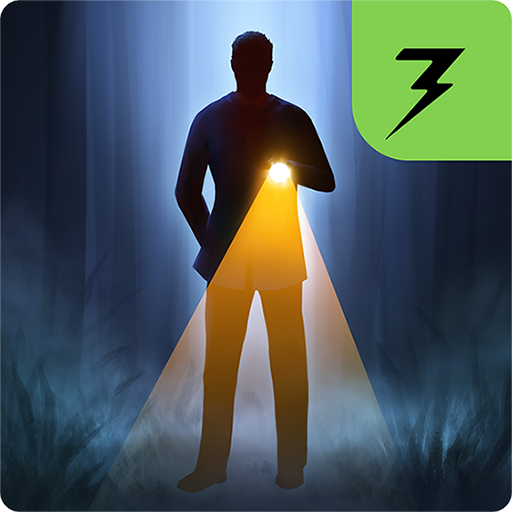
Lifeline:クライシス・ライン
Adventure | 3 Minute Games
BlueStacksを使ってPCでプレイ - 5憶以上のユーザーが愛用している高機能Androidゲーミングプラットフォーム
Play Lifeline: Crisis Line on PC
A dead lawyer, a mysterious green-eyed woman, stolen crystals with unexplained powers… and it’s only your first day on the job! You’re a HelpText volunteer, and the app has just paired you with Austin homicide detective Alex Esposito. Dive headfirst into a dangerous investigation as you help Alex untangle the bizarre circumstances of a recent murder.
Choose which clues and suspects to follow as you try to catch a killer who may not be of this world. But be careful – in this real-time mystery, your decisions could mean the difference between life and death for Alex!
• The next chapter in Lifeline's hugely popular Green Series!
• Discover clues, interview suspects, and help solve the interactive mystery. Your choices shape the story as you play!
• Story and original score by New York Times best-selling author Matthew Sturges.
• EN, DE, FR, JP, and RU language support.
Praise for Lifeline:
“I’ve played many games that I find engrossing, but Lifeline may be one of the first that changed the way I thought about my daily routine, which leapt off the screen and became a part of my lived experience.” - Eli Cymet, Gamezebo
“For a few brief hours I cared – really cared – about the fate of a completely fictional character. I don’t think any other game I’ve played has made me feel that way before.” - Matt Thrower, PocketGamer
Choose which clues and suspects to follow as you try to catch a killer who may not be of this world. But be careful – in this real-time mystery, your decisions could mean the difference between life and death for Alex!
• The next chapter in Lifeline's hugely popular Green Series!
• Discover clues, interview suspects, and help solve the interactive mystery. Your choices shape the story as you play!
• Story and original score by New York Times best-selling author Matthew Sturges.
• EN, DE, FR, JP, and RU language support.
Praise for Lifeline:
“I’ve played many games that I find engrossing, but Lifeline may be one of the first that changed the way I thought about my daily routine, which leapt off the screen and became a part of my lived experience.” - Eli Cymet, Gamezebo
“For a few brief hours I cared – really cared – about the fate of a completely fictional character. I don’t think any other game I’ve played has made me feel that way before.” - Matt Thrower, PocketGamer
Lifeline:クライシス・ラインをPCでプレイ
-
BlueStacksをダウンロードしてPCにインストールします。
-
GoogleにサインインしてGoogle Play ストアにアクセスします。(こちらの操作は後で行っても問題ありません)
-
右上の検索バーにLifeline:クライシス・ラインを入力して検索します。
-
クリックして検索結果からLifeline:クライシス・ラインをインストールします。
-
Googleサインインを完了してLifeline:クライシス・ラインをインストールします。※手順2を飛ばしていた場合
-
ホーム画面にてLifeline:クライシス・ラインのアイコンをクリックしてアプリを起動します。

