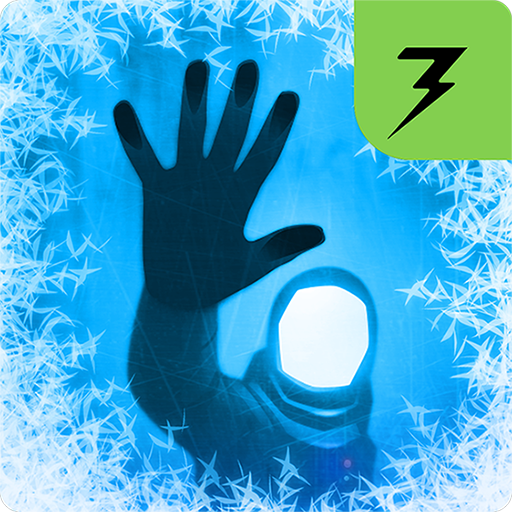Lifeline: Halfway to Infinity
Play on PC with BlueStacks – the Android Gaming Platform, trusted by 500M+ gamers.
Page Modified on: December 14, 2016
Play Lifeline: Halfway to Infinity on PC
The story unfolds in real-time, and every decision you make shapes the course of the story. Taylor's life, the fate of humanity, and time itself are in your hands. No pressure!
• Taylor’s epic struggle for survival continues!
• The sixth installment in the hugely popular Green Series!
• Acclaimed author and fan favorite Dave Justus returns!
• Immerse yourself in this sci-fi adventure with notifications from Taylor delivered throughout your day.
• Your decisions could change the course of humanity... and possibly time itself!
Praise for Lifeline:
“I’ve played many games that I find engrossing, but Lifeline may be one of the first that changed the way I thought about my daily routine, which leapt off the screen and became a part of my lived experience.” - Eli Cymet, Gamezebo
“For a few brief hours I cared – really cared – about the fate of a completely fictional character. I don’t think any other game I’ve played has made me feel that way before.” - Matt Thrower, PocketGamer
Play Lifeline: Halfway to Infinity on PC. It’s easy to get started.
-
Download and install BlueStacks on your PC
-
Complete Google sign-in to access the Play Store, or do it later
-
Look for Lifeline: Halfway to Infinity in the search bar at the top right corner
-
Click to install Lifeline: Halfway to Infinity from the search results
-
Complete Google sign-in (if you skipped step 2) to install Lifeline: Halfway to Infinity
-
Click the Lifeline: Halfway to Infinity icon on the home screen to start playing