
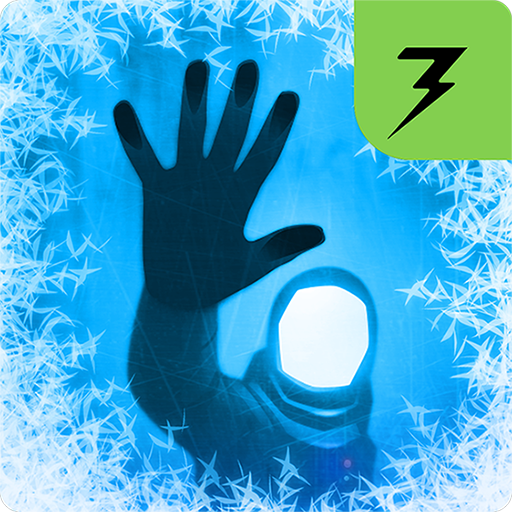
Lifeline: Stille Nacht
Spiele auf dem PC mit BlueStacks - der Android-Gaming-Plattform, der über 500 Millionen Spieler vertrauen.
Seite geändert am: 21. Dezember 2016
Play Lifeline: Silent Night on PC
The hearts and imaginations of countless players worldwide were captured when the original Lifeline took Android by storm and now Taylor needs your help again in Lifeline: Silent Night!
Acclaimed author Dave Justus returns with a suspenseful new story that plays out in real time, delivering notifications throughout your day. Keep up as they come in, or catch up later when you’re free. You can even respond to Taylor directly from your Android Wear device. Your choices shape the story as you play.
Simple actions can have a profound effect. Complete any single path in the game and then go back and see what happens when you make a different choice.
Lifeline: Silent Night is a deep, immersive story of survival and perseverance, and it’s up to you to save the White Star before it’s too late for its intrepid crew. The fate of Taylor, and the world, is in your hands!
WATCH US: http://www.youtube.com/c/LifelineGame
Praise for Lifeline:
“I’ve played many games that I find engrossing, but Lifeline may be one of the first that changed the way I thought about my daily routine, which leapt off the screen and became a part of my lived experience.” - Eli Cymet, Gamezebo
“For a few brief hours I cared – really cared – about the fate of a completely fictional character. I don’t think any other game I’ve played has made me feel that way before.” - Matt Thrower, PocketGamer
• Taylor is back! Continue the story where the original Lifeline left off.
• Your choices shape the story as you play.
• Lifeline is a deep, immersive story of survival and perseverance, with many possible outcomes.
• Internet connection not required. No in-app purchases and no ads.
Spiele Lifeline: Stille Nacht auf dem PC. Der Einstieg ist einfach.
-
Lade BlueStacks herunter und installiere es auf deinem PC
-
Schließe die Google-Anmeldung ab, um auf den Play Store zuzugreifen, oder mache es später
-
Suche in der Suchleiste oben rechts nach Lifeline: Stille Nacht
-
Klicke hier, um Lifeline: Stille Nacht aus den Suchergebnissen zu installieren
-
Schließe die Google-Anmeldung ab (wenn du Schritt 2 übersprungen hast), um Lifeline: Stille Nacht zu installieren.
-
Klicke auf dem Startbildschirm auf das Lifeline: Stille Nacht Symbol, um mit dem Spielen zu beginnen



