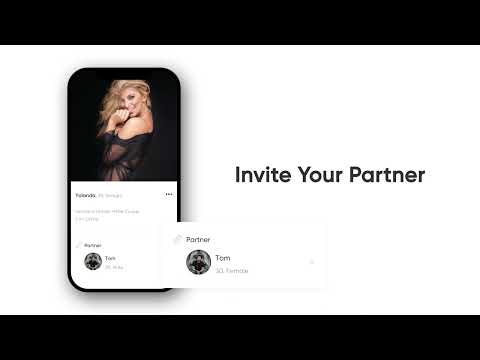3Fun: Paare & Singles Dating
Spiele auf dem PC mit BlueStacks - der Android-Gaming-Plattform, der über 500 Millionen Spieler vertrauen.
Seite geändert am: Mar 11, 2025
Play 3Fun: Couples & Singles Dating on PC
‘Makes it much easier to meet like-minded people’ - TheSun.co.uk
- We secure all your photos with presigned URLs and APIs have been highly encrypted.
- Send Unlimited private messages to chat with your matches for FREE!
- Chat synchronously with one couple account!
- Invite your partner/matches to Group Chat!
- Hide your distance and profile!
- Only your matches can see your private photos!
- With verified photos, we make sure your dates look like their photos!
- See who have already liked you so you won't miss a match!
- Whether you are a gay, lesbian, bi/bisexual, pansexual, polysexual, queer, transgender, we've got you covered!
Any porn, nude content is not allowed.
Are you ready? Go 3Fun now!
Any questions, contact Support@Go3fun.co
Top cities where 3Fun used the most in the US: New York, Los Angeles, Chicago, Houston, Phoenix, San Antonio, San Diego, Philadelphia, Dallas, San Jose, San Francisco, Las Vegas, Washington, D. C.
- Privacy: https://go3fun.co/privacy_policy
- Terms: https://go3fun.co/terms_of_use
- You must be at least 18 years of age to access and use 3Fun.
Spiele 3Fun: Paare & Singles Dating auf dem PC. Der Einstieg ist einfach.
-
Lade BlueStacks herunter und installiere es auf deinem PC
-
Schließe die Google-Anmeldung ab, um auf den Play Store zuzugreifen, oder mache es später
-
Suche in der Suchleiste oben rechts nach 3Fun: Paare & Singles Dating
-
Klicke hier, um 3Fun: Paare & Singles Dating aus den Suchergebnissen zu installieren
-
Schließe die Google-Anmeldung ab (wenn du Schritt 2 übersprungen hast), um 3Fun: Paare & Singles Dating zu installieren.
-
Klicke auf dem Startbildschirm auf das 3Fun: Paare & Singles Dating Symbol, um mit dem Spielen zu beginnen