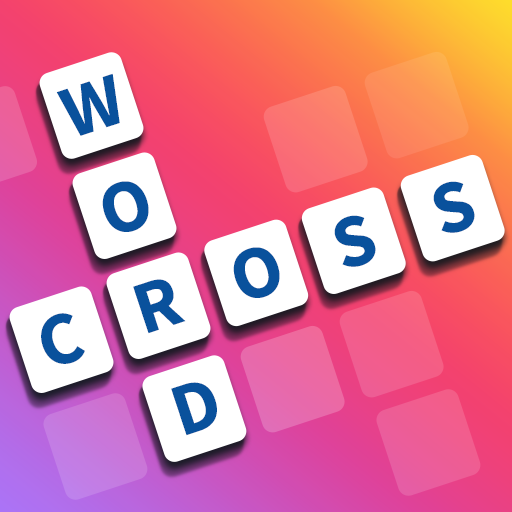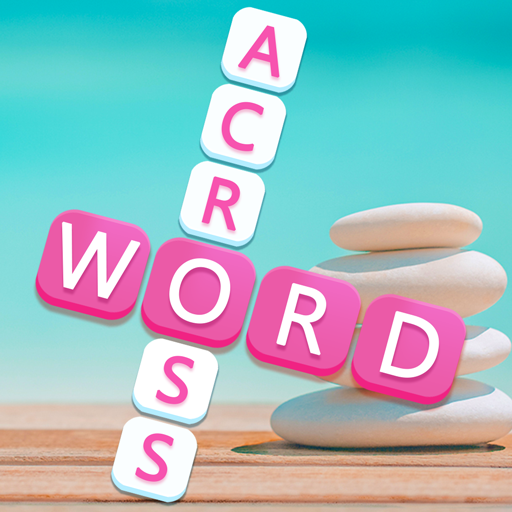Mystery Word Puzzle
Играйте на ПК с BlueStacks – игровой платформе для приложений на Android. Нас выбирают более 500 млн. игроков.
Страница изменена: 16 марта 2020 г.
Play Mystery Word Puzzle on PC
Mystery Word Puzzle starts off simple but gets challenging fast…anyone can play, but few can beat the game! Are you up for the challenge? Embark upon the marvelous Mystery Word Puzzle journey today.
HOW TO PLAY
It’s deceptively simple. Search for combinations of letters that form words. Arrange letter tiles to form the secret mystery word and solve the word puzzle. Each found word is a clue to the next along your mystery journey. Difficulty ramps up quickly and Mystery Word Puzzle is hard to put down.
WHY PLAY
Mystery Word Puzzle is the latest in innovative new word games from Thrive Games. It’s a word puzzle game like none other. Play to put your vocabulary and puzzle skills to the test! Challenge yourself, learn new words, and sharpen your logic and reasoning abilities. Train your brain as you blast through delightfully fun word puzzle levels.
FEATURES
FREE to play & FUN to WIN
Tons of unique word puzzle levels
No time limit
Beat levels & unlock beautiful new backgrounds
Get bonus points for finding extra words
Use boosters and hints to help out when you get stuck
Mystery Word Puzzle is brought to you by Thrive Games. There’s no other game quite like it. Play today and thrive with us!
Играйте в игру Mystery Word Puzzle на ПК. Это легко и просто.
-
Скачайте и установите BlueStacks на ПК.
-
Войдите в аккаунт Google, чтобы получить доступ к Google Play, или сделайте это позже.
-
В поле поиска, которое находится в правой части экрана, введите название игры – Mystery Word Puzzle.
-
Среди результатов поиска найдите игру Mystery Word Puzzle и нажмите на кнопку "Установить".
-
Завершите авторизацию в Google (если вы пропустили этот шаг в начале) и установите игру Mystery Word Puzzle.
-
Нажмите на ярлык игры Mystery Word Puzzle на главном экране, чтобы начать играть.