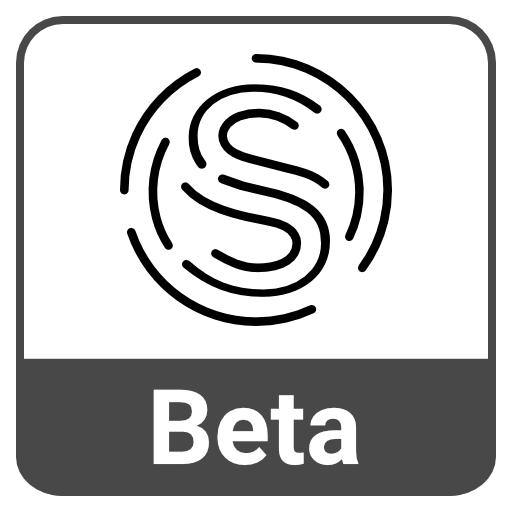THRIVE AWAY
Jouez sur PC avec BlueStacks - la plate-forme de jeu Android, approuvée par + 500M de joueurs.
Page Modifiée le: 7 novembre 2019
Play THRIVE AWAY on PC
Features include:
- Thrive Mode blocks all apps, notifications, calls and texts. However, calls and texts from people on your VIP list will always go through.
- Super Thrive Mode lets you take your commitment to the next level. That means you can't access your phone or apps until Super Thrive Mode ends at the time you choose.
- Auto Reply lets others know you're taking time away from your phone, and when you are available again.
- App Control helps you set goals for how much you use specific apps and monitors your usage.
- App Blocking lets you set boundaries with the apps you choose. Once you reach your limit for a particular app, you won't be able to access it until 12AM the next day.
- Your VIP List is synced to your phone's Favorite contacts. Calls or texts from anyone on your VIP List will always come through when you're in Thrive Mode.
- At the end of each Thrive session, you'll be provided with a Microstep — small, science-backed behavior changes you can incorporate into your life today for greater well-being.
Jouez à THRIVE AWAY sur PC. C'est facile de commencer.
-
Téléchargez et installez BlueStacks sur votre PC
-
Connectez-vous à Google pour accéder au Play Store ou faites-le plus tard
-
Recherchez THRIVE AWAY dans la barre de recherche dans le coin supérieur droit
-
Cliquez pour installer THRIVE AWAY à partir des résultats de la recherche
-
Connectez-vous à Google (si vous avez ignoré l'étape 2) pour installer THRIVE AWAY
-
Cliquez sur l'icône THRIVE AWAY sur l'écran d'accueil pour commencer à jouer