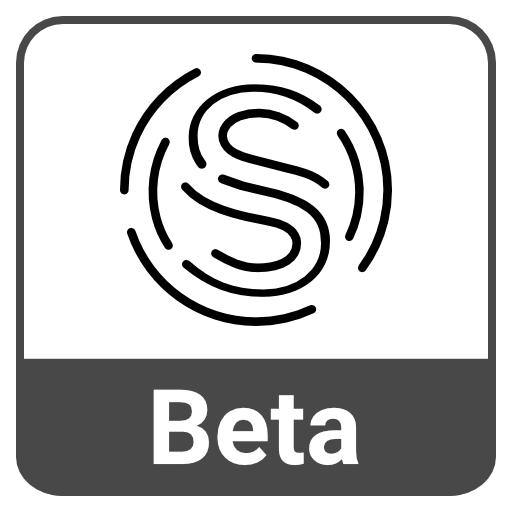このページには広告が含まれます

THRIVE AWAY
ライフスタイル | Thrive Global
BlueStacksを使ってPCでプレイ - 5憶以上のユーザーが愛用している高機能Androidゲーミングプラットフォーム
Play THRIVE AWAY on PC
THRIVE AWAY is an app from Thrive Global, founded by Arianna Huffington. THRIVE AWAY helps you take back control of your life by giving you the tools to set boundaries with technology so you can connect more deeply with yourself and others.
Features include:
- Thrive Mode blocks all apps, notifications, calls and texts. However, calls and texts from people on your VIP list will always go through.
- Super Thrive Mode lets you take your commitment to the next level. That means you can't access your phone or apps until Super Thrive Mode ends at the time you choose.
- Auto Reply lets others know you're taking time away from your phone, and when you are available again.
- App Control helps you set goals for how much you use specific apps and monitors your usage.
- App Blocking lets you set boundaries with the apps you choose. Once you reach your limit for a particular app, you won't be able to access it until 12AM the next day.
- Your VIP List is synced to your phone's Favorite contacts. Calls or texts from anyone on your VIP List will always come through when you're in Thrive Mode.
- At the end of each Thrive session, you'll be provided with a Microstep — small, science-backed behavior changes you can incorporate into your life today for greater well-being.
Features include:
- Thrive Mode blocks all apps, notifications, calls and texts. However, calls and texts from people on your VIP list will always go through.
- Super Thrive Mode lets you take your commitment to the next level. That means you can't access your phone or apps until Super Thrive Mode ends at the time you choose.
- Auto Reply lets others know you're taking time away from your phone, and when you are available again.
- App Control helps you set goals for how much you use specific apps and monitors your usage.
- App Blocking lets you set boundaries with the apps you choose. Once you reach your limit for a particular app, you won't be able to access it until 12AM the next day.
- Your VIP List is synced to your phone's Favorite contacts. Calls or texts from anyone on your VIP List will always come through when you're in Thrive Mode.
- At the end of each Thrive session, you'll be provided with a Microstep — small, science-backed behavior changes you can incorporate into your life today for greater well-being.
THRIVE AWAYをPCでプレイ
-
BlueStacksをダウンロードしてPCにインストールします。
-
GoogleにサインインしてGoogle Play ストアにアクセスします。(こちらの操作は後で行っても問題ありません)
-
右上の検索バーにTHRIVE AWAYを入力して検索します。
-
クリックして検索結果からTHRIVE AWAYをインストールします。
-
Googleサインインを完了してTHRIVE AWAYをインストールします。※手順2を飛ばしていた場合
-
ホーム画面にてTHRIVE AWAYのアイコンをクリックしてアプリを起動します。