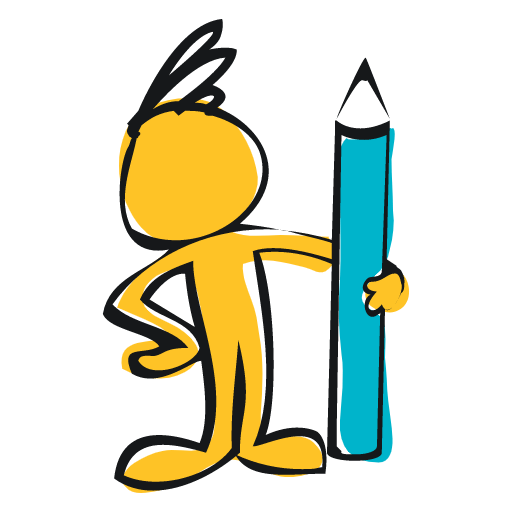THRONE 3D Smart Home/Building
Play on PC with BlueStacks – the Android Gaming Platform, trusted by 500M+ gamers.
Page Modified on: Oct 14, 2022
Play THRONE 3D Smart Home/Building on PC
THRONE 3D Interface Demo application offers to experience the THRONE visual interface, based on the 3D-model of the building. In this application you can manage virtual Smart Home system and, as a user of THRONE, control lighting, climate (HVAC), alarm and security systems, video surveillance, curtains, gates, etc.
Tap on the logo in the right bottom corner to select a facility to control, language and colour scheme of the app.
This demo application is designed for familiarization and demonstration purposes. For working version with individual architecture and ability to control real devices please place your order on the developer’s website www.throne-bms.com.
THRONE's Features
- Unparalleled intuitive user interface based on a three-dimensional model of a facility.
- Scalability of the solution from an apartment to a shopping mall or cottage village.
- Centralized, unified control of all systems.
- Compatibility with KNX, HDL and TELETASK equipment.
- Configuration and installation processes are extremely simplified.
Functionality of THRONE
- Lighting Control
/Centralized and Zonal Control, Dimmable and RGB-Lighting, Lighting Scenes Storing/
- Climate (HVAC) Control
/Air conditioning, Ventilation, Thermostats, Heating, Heated floors/
- Mechanics
/Blinds, Shutters, Rolling Gates/
- Security and Access Systems
/Security and Fire Alarms, Motion Sensors, Leakage Protection/
- Video Surveillance and Door Phone Systems
/Any Number of IP cameras, Ability of Talk with Visitors, Opening of Doors and Gates/
And others: Multimedia devices, Weather Stations, Sprinkler Systems, etc.
Links
THRONE Website: http://throne-bms.com
THRONE Project Blog: http://throne-bms.com/pro/blog
THRONE on Facebook: http://facebook.com/THRONEbms
THRONE on Youtube: http://youtube.com/user/THRONEBMS
THRONE in Twitter: http://twitter.com/ThroneBMS
Authorized installer of THRONE: http://throne.pro
E-mail: marketing@throne-bms.com
Play THRONE 3D Smart Home/Building on PC. It’s easy to get started.
-
Download and install BlueStacks on your PC
-
Complete Google sign-in to access the Play Store, or do it later
-
Look for THRONE 3D Smart Home/Building in the search bar at the top right corner
-
Click to install THRONE 3D Smart Home/Building from the search results
-
Complete Google sign-in (if you skipped step 2) to install THRONE 3D Smart Home/Building
-
Click the THRONE 3D Smart Home/Building icon on the home screen to start playing