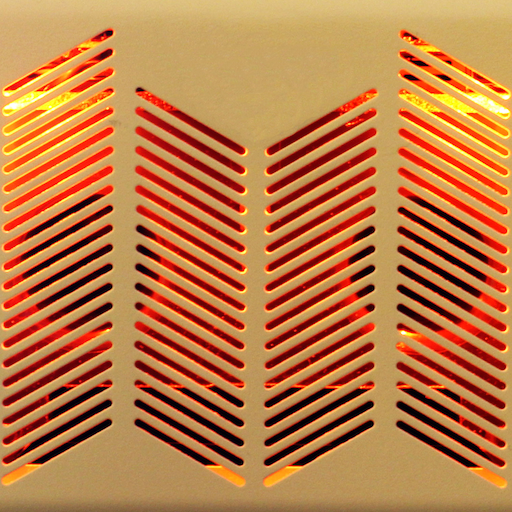THR Remote
Chơi trên PC với BlueStacks - Nền tảng chơi game Android, được hơn 500 triệu game thủ tin tưởng.
Trang đã được sửa đổi vào: 3 tháng 10, 2019
Play THR Remote on PC
The THR Remote editor lets THR-II players sculpt their guitar tones wirelessly via Bluetooth, with additional parameters for deep editing.
Remote Control
THR-II is built around wireless freedom. With THR Remote on your mobile device, dialing in your favorite sound is just as easy and familiar as streaming your favorite song.
Deep Editing
THR-II amplifiers have simple one-knob controls for the modulation, echo, and reverb effects. With THR Remote, players can access multiple parameters per effect for fine tuning, and access a compressor and noise gate.
Footswitch Support
Easily assign a compatible 3rd party Bluetooth footswitch for control that is both hands-free and cable-free.
Advanced Settings
Change the EQ for music playback, adjust the line out and USB out levels, check the battery charge level, and more.
Chơi THR Remote trên PC. Rất dễ để bắt đầu
-
Tải và cài đặt BlueStacks trên máy của bạn
-
Hoàn tất đăng nhập vào Google để đến PlayStore, hoặc thực hiện sau
-
Tìm THR Remote trên thanh tìm kiếm ở góc phải màn hình
-
Nhấn vào để cài đặt THR Remote trong danh sách kết quả tìm kiếm
-
Hoàn tất đăng nhập Google (nếu bạn chưa làm bước 2) để cài đặt THR Remote
-
Nhấn vào icon THR Remote tại màn hình chính để bắt đầu chơi