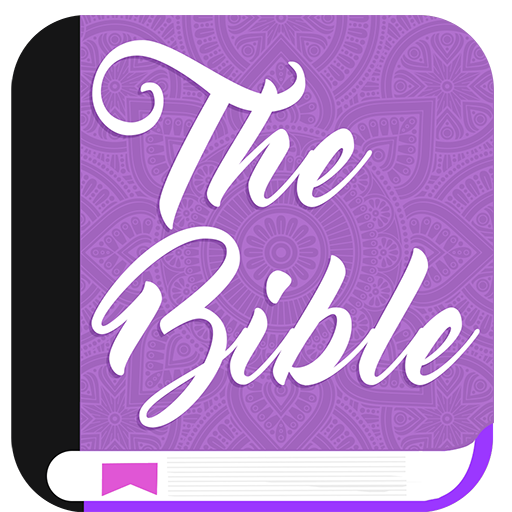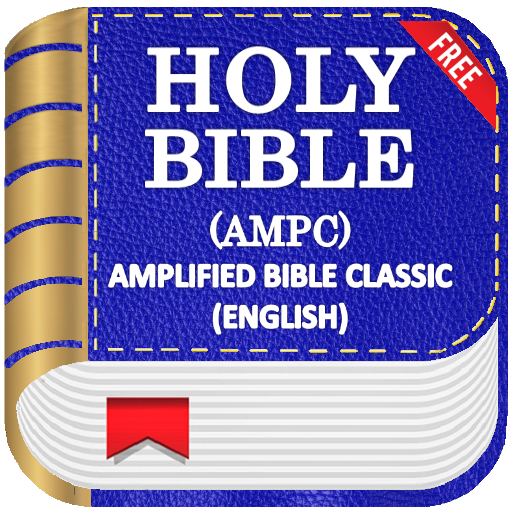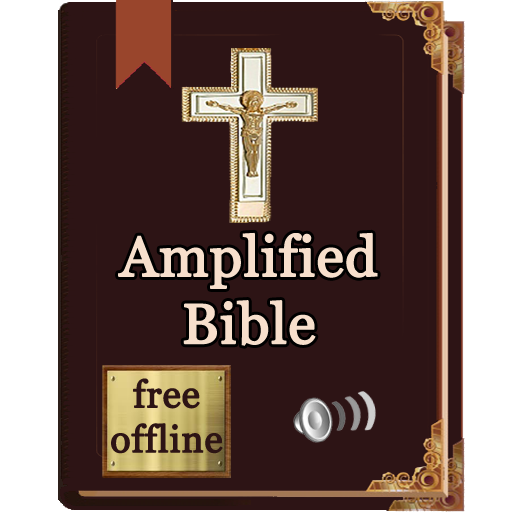Amplified Bible (Offline) – a Simple, Clear Bible
Juega en PC con BlueStacks: la plataforma de juegos Android, en la que confían más de 500 millones de jugadores.
Página modificada el: 29 de abril de 2019
Play Amplified Bible (Offline) – a Simple, Clear Bible on PC
The translation used is referred to as "Amplified." This is currently my favorite version, as it lends itself towards truly understanding what the authors of the bible meant.
This app, like all the other free bible apps out there, is ad supported. The difference is, I promise never to interrupt the experience with full screen ads. So many other apps out there do, and it's really annoying (that's actually what led me to create this app). By downloading this app, you are helping an independent app developer, and a christian, to make a living.
If you'd prefer an ad free version, you can find it here:
https://play.google.com/store/apps/details?id=com.thryvinc.amp_db_paid&hl=en
Thank you for your support!
Juega Amplified Bible (Offline) – a Simple, Clear Bible en la PC. Es fácil comenzar.
-
Descargue e instale BlueStacks en su PC
-
Complete el inicio de sesión de Google para acceder a Play Store, o hágalo más tarde
-
Busque Amplified Bible (Offline) – a Simple, Clear Bible en la barra de búsqueda en la esquina superior derecha
-
Haga clic para instalar Amplified Bible (Offline) – a Simple, Clear Bible desde los resultados de búsqueda
-
Complete el inicio de sesión de Google (si omitió el paso 2) para instalar Amplified Bible (Offline) – a Simple, Clear Bible
-
Haz clic en el ícono Amplified Bible (Offline) – a Simple, Clear Bible en la pantalla de inicio para comenzar a jugar