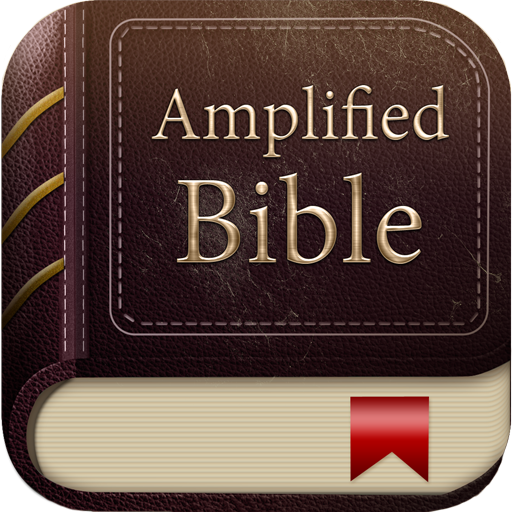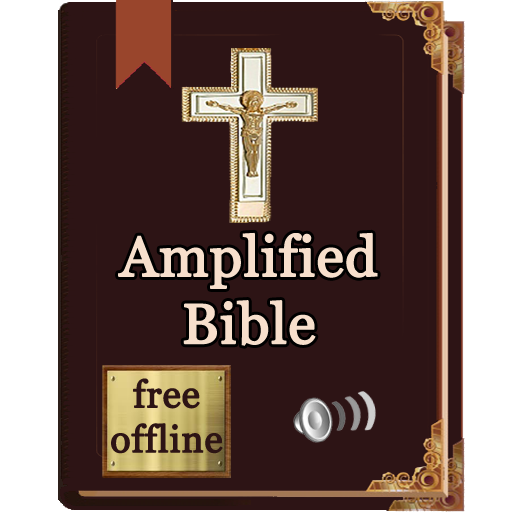Amplified Bible (Offline) – a Simple, Clear Bible
Jouez sur PC avec BlueStacks - la plate-forme de jeu Android, approuvée par + 500M de joueurs.
Page Modifiée le: 29 avril 2019
Play Amplified Bible (Offline) – a Simple, Clear Bible on PC
The translation used is referred to as "Amplified." This is currently my favorite version, as it lends itself towards truly understanding what the authors of the bible meant.
This app, like all the other free bible apps out there, is ad supported. The difference is, I promise never to interrupt the experience with full screen ads. So many other apps out there do, and it's really annoying (that's actually what led me to create this app). By downloading this app, you are helping an independent app developer, and a christian, to make a living.
If you'd prefer an ad free version, you can find it here:
https://play.google.com/store/apps/details?id=com.thryvinc.amp_db_paid&hl=en
Thank you for your support!
Jouez à Amplified Bible (Offline) – a Simple, Clear Bible sur PC. C'est facile de commencer.
-
Téléchargez et installez BlueStacks sur votre PC
-
Connectez-vous à Google pour accéder au Play Store ou faites-le plus tard
-
Recherchez Amplified Bible (Offline) – a Simple, Clear Bible dans la barre de recherche dans le coin supérieur droit
-
Cliquez pour installer Amplified Bible (Offline) – a Simple, Clear Bible à partir des résultats de la recherche
-
Connectez-vous à Google (si vous avez ignoré l'étape 2) pour installer Amplified Bible (Offline) – a Simple, Clear Bible
-
Cliquez sur l'icône Amplified Bible (Offline) – a Simple, Clear Bible sur l'écran d'accueil pour commencer à jouer