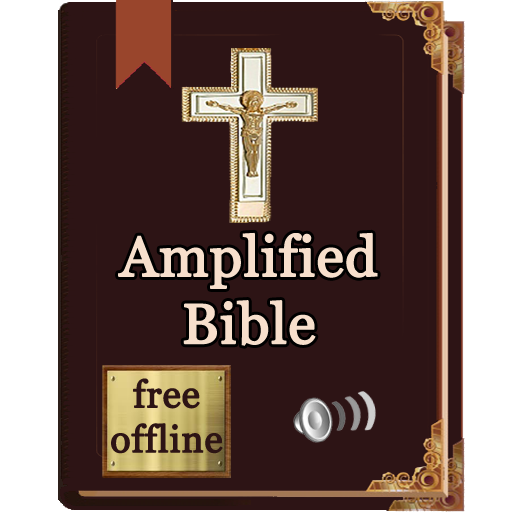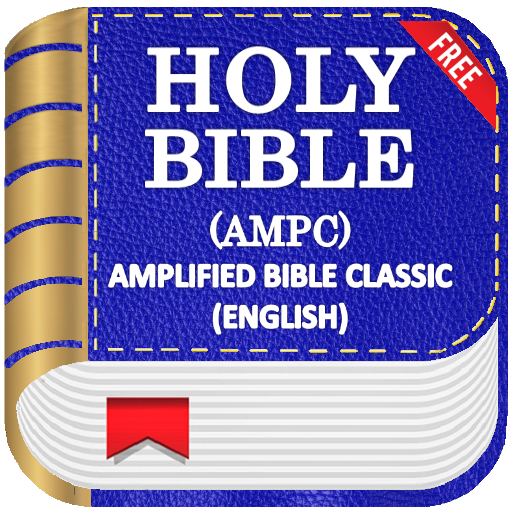Amplified Bible (Offline) – a Simple, Clear Bible
Gioca su PC con BlueStacks: la piattaforma di gioco Android, considerata affidabile da oltre 500 milioni di giocatori.
Pagina modificata il: 29 aprile 2019
Play Amplified Bible (Offline) – a Simple, Clear Bible on PC
The translation used is referred to as "Amplified." This is currently my favorite version, as it lends itself towards truly understanding what the authors of the bible meant.
This app, like all the other free bible apps out there, is ad supported. The difference is, I promise never to interrupt the experience with full screen ads. So many other apps out there do, and it's really annoying (that's actually what led me to create this app). By downloading this app, you are helping an independent app developer, and a christian, to make a living.
If you'd prefer an ad free version, you can find it here:
https://play.google.com/store/apps/details?id=com.thryvinc.amp_db_paid&hl=en
Thank you for your support!
Gioca Amplified Bible (Offline) – a Simple, Clear Bible su PC. È facile iniziare.
-
Scarica e installa BlueStacks sul tuo PC
-
Completa l'accesso a Google per accedere al Play Store o eseguilo in un secondo momento
-
Cerca Amplified Bible (Offline) – a Simple, Clear Bible nella barra di ricerca nell'angolo in alto a destra
-
Fai clic per installare Amplified Bible (Offline) – a Simple, Clear Bible dai risultati della ricerca
-
Completa l'accesso a Google (se hai saltato il passaggio 2) per installare Amplified Bible (Offline) – a Simple, Clear Bible
-
Fai clic sull'icona Amplified Bible (Offline) – a Simple, Clear Bible nella schermata principale per iniziare a giocare