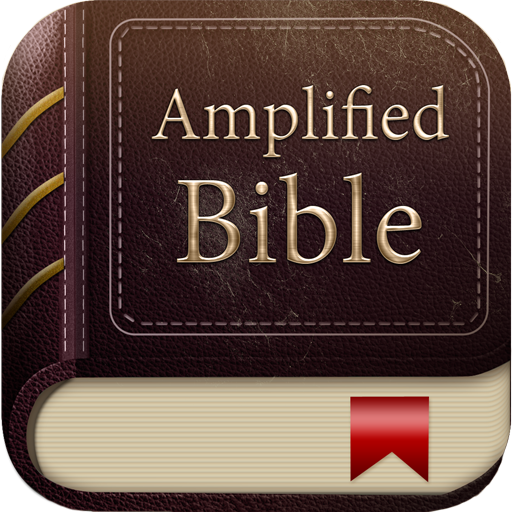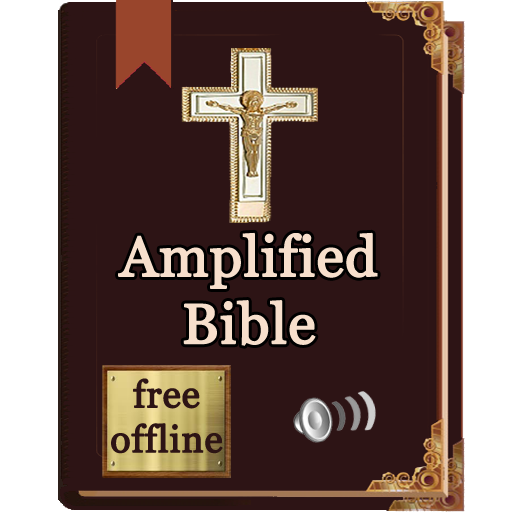Amplified Bible (Offline) – a Simple, Clear Bible
BlueStacksを使ってPCでプレイ - 5憶以上のユーザーが愛用している高機能Androidゲーミングプラットフォーム
Play Amplified Bible (Offline) – a Simple, Clear Bible on PC
The translation used is referred to as "Amplified." This is currently my favorite version, as it lends itself towards truly understanding what the authors of the bible meant.
This app, like all the other free bible apps out there, is ad supported. The difference is, I promise never to interrupt the experience with full screen ads. So many other apps out there do, and it's really annoying (that's actually what led me to create this app). By downloading this app, you are helping an independent app developer, and a christian, to make a living.
If you'd prefer an ad free version, you can find it here:
https://play.google.com/store/apps/details?id=com.thryvinc.amp_db_paid&hl=en
Thank you for your support!
Amplified Bible (Offline) – a Simple, Clear BibleをPCでプレイ
-
BlueStacksをダウンロードしてPCにインストールします。
-
GoogleにサインインしてGoogle Play ストアにアクセスします。(こちらの操作は後で行っても問題ありません)
-
右上の検索バーにAmplified Bible (Offline) – a Simple, Clear Bibleを入力して検索します。
-
クリックして検索結果からAmplified Bible (Offline) – a Simple, Clear Bibleをインストールします。
-
Googleサインインを完了してAmplified Bible (Offline) – a Simple, Clear Bibleをインストールします。※手順2を飛ばしていた場合
-
ホーム画面にてAmplified Bible (Offline) – a Simple, Clear Bibleのアイコンをクリックしてアプリを起動します。