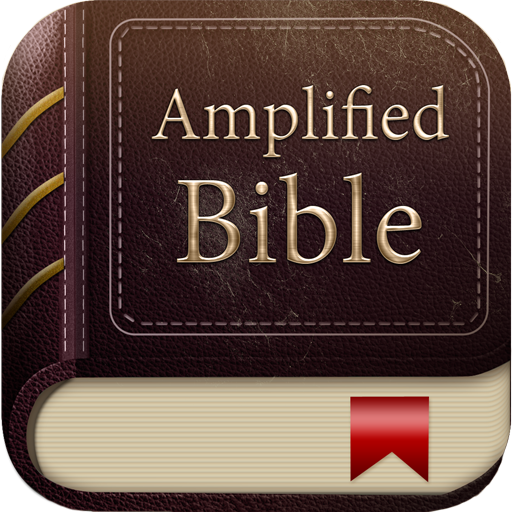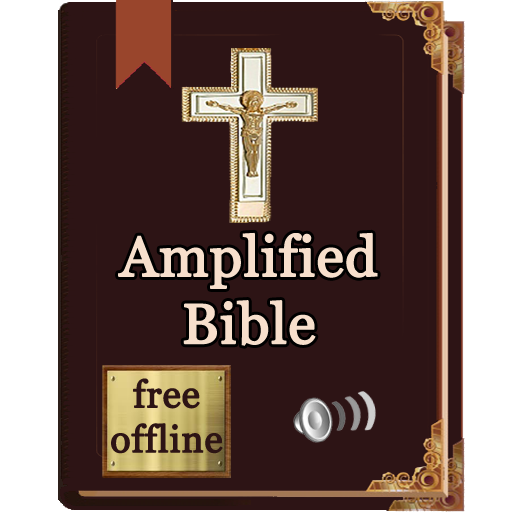Amplified Bible (Offline) – a Simple, Clear Bible
Graj na PC z BlueStacks – Platforma gamingowa Android, która uzyskała zaufanie ponad 500 milionów graczy!
Strona zmodyfikowana w dniu: 29 kwietnia 2019
Play Amplified Bible (Offline) – a Simple, Clear Bible on PC
The translation used is referred to as "Amplified." This is currently my favorite version, as it lends itself towards truly understanding what the authors of the bible meant.
This app, like all the other free bible apps out there, is ad supported. The difference is, I promise never to interrupt the experience with full screen ads. So many other apps out there do, and it's really annoying (that's actually what led me to create this app). By downloading this app, you are helping an independent app developer, and a christian, to make a living.
If you'd prefer an ad free version, you can find it here:
https://play.google.com/store/apps/details?id=com.thryvinc.amp_db_paid&hl=en
Thank you for your support!
Zagraj w Amplified Bible (Offline) – a Simple, Clear Bible na PC. To takie proste.
-
Pobierz i zainstaluj BlueStacks na PC
-
Zakończ pomyślnie ustawienie Google, aby otrzymać dostęp do sklepu Play, albo zrób to później.
-
Wyszukaj Amplified Bible (Offline) – a Simple, Clear Bible w pasku wyszukiwania w prawym górnym rogu.
-
Kliknij, aby zainstalować Amplified Bible (Offline) – a Simple, Clear Bible z wyników wyszukiwania
-
Ukończ pomyślnie rejestrację Google (jeśli krok 2 został pominięty) aby zainstalować Amplified Bible (Offline) – a Simple, Clear Bible
-
Klinij w ikonę Amplified Bible (Offline) – a Simple, Clear Bible na ekranie startowym, aby zacząć grę