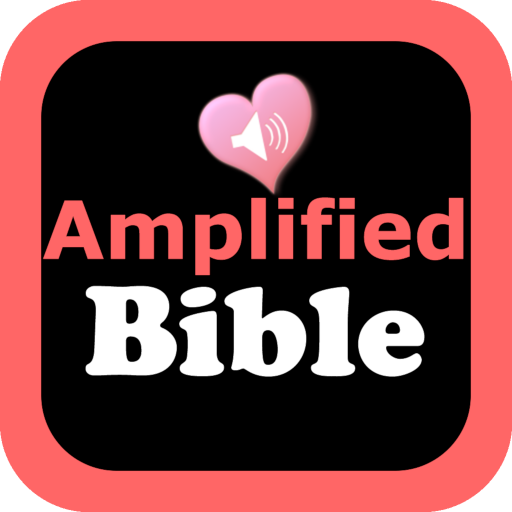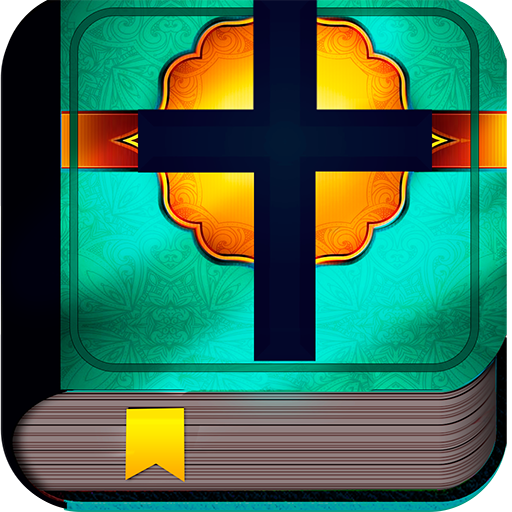Amplified Bible Offline No Ads
Spiele auf dem PC mit BlueStacks - der Android-Gaming-Plattform, der über 500 Millionen Spieler vertrauen.
Seite geändert am: 3. Mai 2019
Play Amplified Bible Offline No Ads on PC
The translation used is referred to as "Amplified." This is currently my favorite version, as it lends itself towards truly understanding what the authors of the bible meant.
By buying this app, you are helping to support an independent app developer, and a christian, to make a living.
Thank you for your support!
Spiele Amplified Bible Offline No Ads auf dem PC. Der Einstieg ist einfach.
-
Lade BlueStacks herunter und installiere es auf deinem PC
-
Schließe die Google-Anmeldung ab, um auf den Play Store zuzugreifen, oder mache es später
-
Suche in der Suchleiste oben rechts nach Amplified Bible Offline No Ads
-
Klicke hier, um Amplified Bible Offline No Ads aus den Suchergebnissen zu installieren
-
Schließe die Google-Anmeldung ab (wenn du Schritt 2 übersprungen hast), um Amplified Bible Offline No Ads zu installieren.
-
Klicke auf dem Startbildschirm auf das Amplified Bible Offline No Ads Symbol, um mit dem Spielen zu beginnen