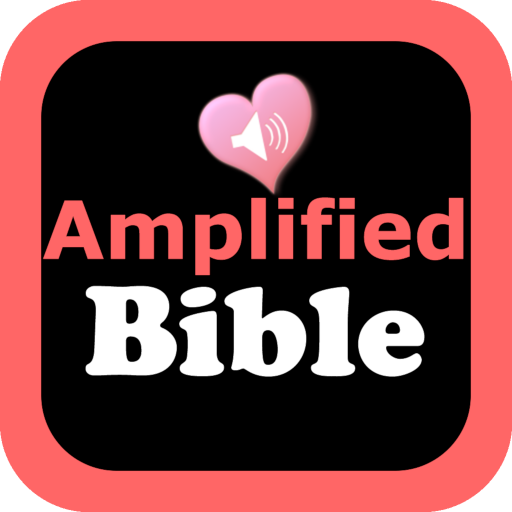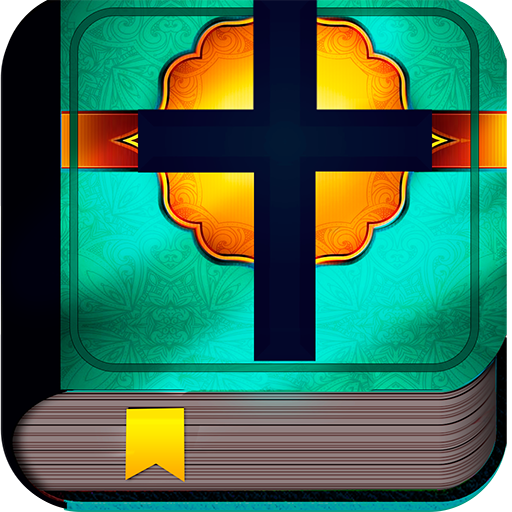Amplified Bible Offline No Ads
Jogue no PC com BlueStacks - A Plataforma de Jogos Android, confiada por mais de 500 milhões de jogadores.
Página modificada em: 3 de maio de 2019
Play Amplified Bible Offline No Ads on PC
The translation used is referred to as "Amplified." This is currently my favorite version, as it lends itself towards truly understanding what the authors of the bible meant.
By buying this app, you are helping to support an independent app developer, and a christian, to make a living.
Thank you for your support!
Jogue Amplified Bible Offline No Ads no PC. É fácil começar.
-
Baixe e instale o BlueStacks no seu PC
-
Conclua o login do Google para acessar a Play Store ou faça isso mais tarde
-
Procure por Amplified Bible Offline No Ads na barra de pesquisa no canto superior direito
-
Clique para instalar Amplified Bible Offline No Ads a partir dos resultados da pesquisa
-
Conclua o login do Google (caso você pulou a etapa 2) para instalar o Amplified Bible Offline No Ads
-
Clique no ícone do Amplified Bible Offline No Ads na tela inicial para começar a jogar