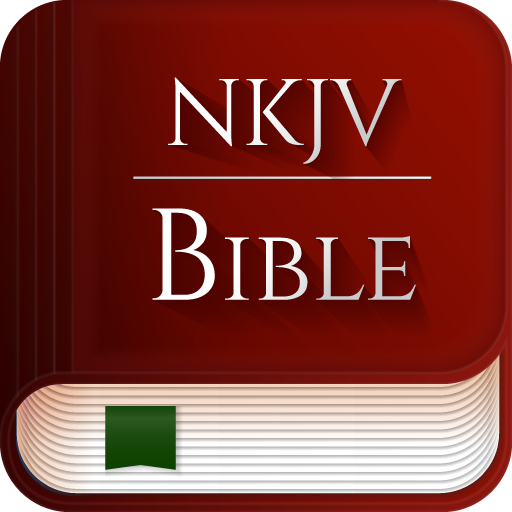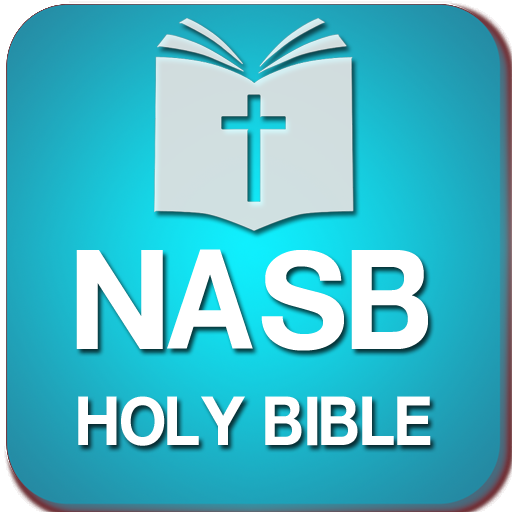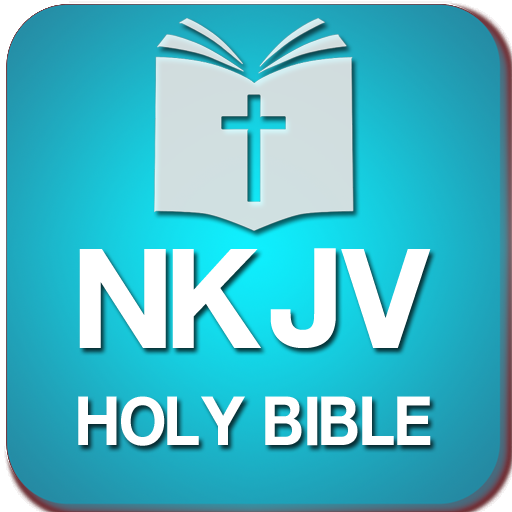The NKJV Bible (Offline)
Play on PC with BlueStacks – the Android Gaming Platform, trusted by 500M+ gamers.
Page Modified on: April 26, 2019
Play The NKJV Bible (Offline) on PC
The translation used is New King James. This was the version that I, and many others, grew up knowing simply as "The Bible," and strikes a balance between the solemnity and power of the original King James Version, and the understandability of a modern translation.
This app, like all the other free bible apps out there, is ad supported. The difference is, I promise never to interrupt the experience with full screen ads. So many other apps out there do, and it's really annoying (that's actually what led me to create this app). By downloading this app, you are helping to support an independent app developer, and a christian, to make a living.
If you would prefer not to have any ads, feel free to download the paid version, which you can find here:
https://play.google.com/store/apps/details?id=com.thryvinc.nkjv_db_paid
Thank you for your support!
Play The NKJV Bible (Offline) on PC. It’s easy to get started.
-
Download and install BlueStacks on your PC
-
Complete Google sign-in to access the Play Store, or do it later
-
Look for The NKJV Bible (Offline) in the search bar at the top right corner
-
Click to install The NKJV Bible (Offline) from the search results
-
Complete Google sign-in (if you skipped step 2) to install The NKJV Bible (Offline)
-
Click the The NKJV Bible (Offline) icon on the home screen to start playing