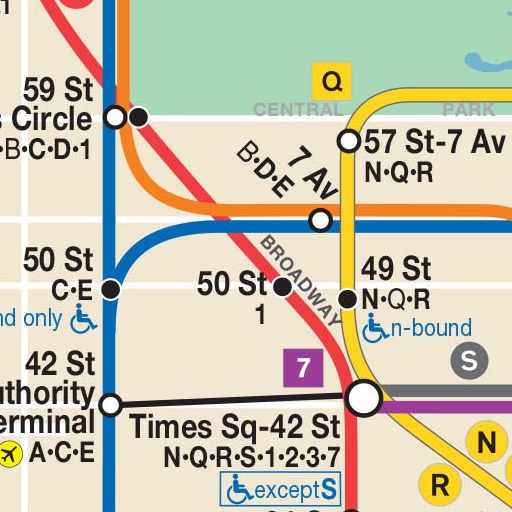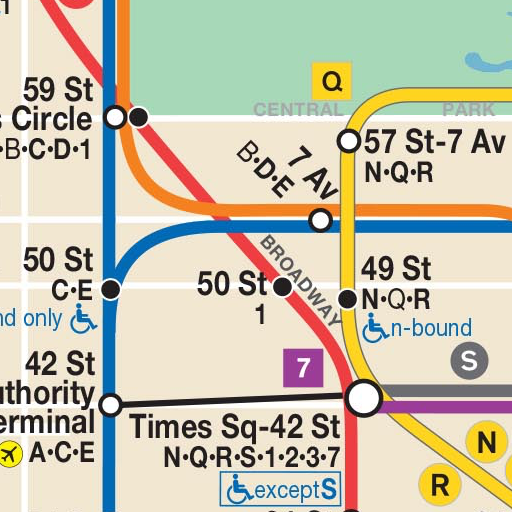
Map of NYC Subway: offline MTA – Ad Free!
Jouez sur PC avec BlueStacks - la plate-forme de jeu Android, approuvée par + 500M de joueurs.
Page Modifiée le: 11 décembre 2018
Play Map of NYC Subway: offline MTA – Ad Free! on PC
This app is excellent for visitors to NYC and longtime residents alike.
Support indie developers! If you have any trouble with the app, PLEASE EMAIL ME at the address below before rating poorly: I'm very responsive by email, but I rarely check ratings. Thank you!
Jouez à Map of NYC Subway: offline MTA – Ad Free! sur PC. C'est facile de commencer.
-
Téléchargez et installez BlueStacks sur votre PC
-
Connectez-vous à Google pour accéder au Play Store ou faites-le plus tard
-
Recherchez Map of NYC Subway: offline MTA – Ad Free! dans la barre de recherche dans le coin supérieur droit
-
Cliquez pour installer Map of NYC Subway: offline MTA – Ad Free! à partir des résultats de la recherche
-
Connectez-vous à Google (si vous avez ignoré l'étape 2) pour installer Map of NYC Subway: offline MTA – Ad Free!
-
Cliquez sur l'icône Map of NYC Subway: offline MTA – Ad Free! sur l'écran d'accueil pour commencer à jouer