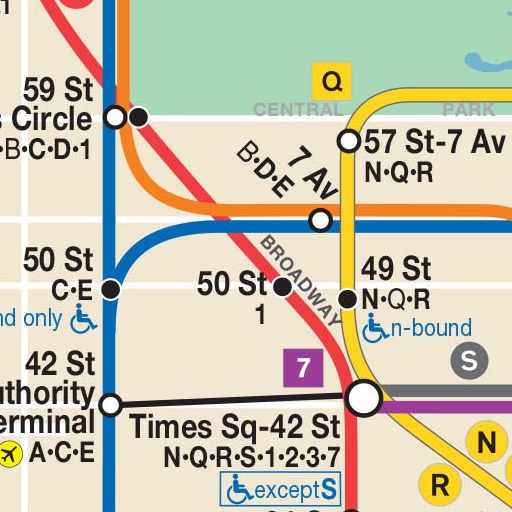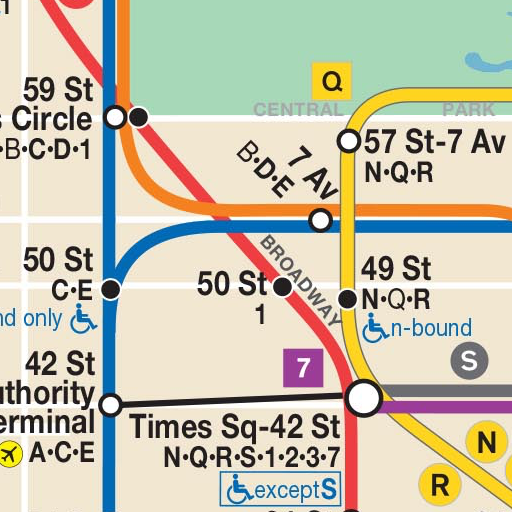
Map of NYC Subway: offline MTA – Ad Free!
Gioca su PC con BlueStacks: la piattaforma di gioco Android, considerata affidabile da oltre 500 milioni di giocatori.
Pagina modificata il: 11 dicembre 2018
Play Map of NYC Subway: offline MTA – Ad Free! on PC
This app is excellent for visitors to NYC and longtime residents alike.
Support indie developers! If you have any trouble with the app, PLEASE EMAIL ME at the address below before rating poorly: I'm very responsive by email, but I rarely check ratings. Thank you!
Gioca Map of NYC Subway: offline MTA – Ad Free! su PC. È facile iniziare.
-
Scarica e installa BlueStacks sul tuo PC
-
Completa l'accesso a Google per accedere al Play Store o eseguilo in un secondo momento
-
Cerca Map of NYC Subway: offline MTA – Ad Free! nella barra di ricerca nell'angolo in alto a destra
-
Fai clic per installare Map of NYC Subway: offline MTA – Ad Free! dai risultati della ricerca
-
Completa l'accesso a Google (se hai saltato il passaggio 2) per installare Map of NYC Subway: offline MTA – Ad Free!
-
Fai clic sull'icona Map of NYC Subway: offline MTA – Ad Free! nella schermata principale per iniziare a giocare