
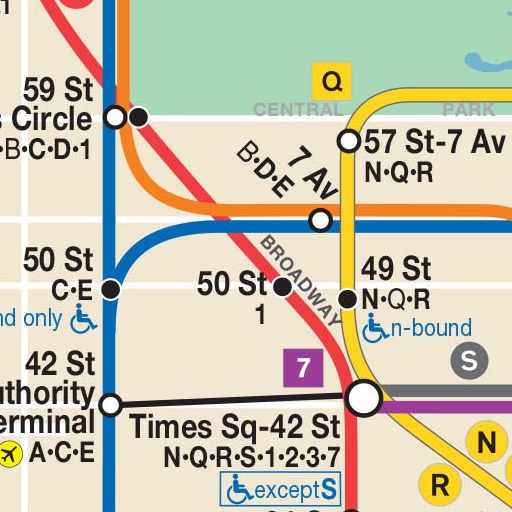
Map of NYC Subway: offline MTA
Spiele auf dem PC mit BlueStacks - der Android-Gaming-Plattform, der über 500 Millionen Spieler vertrauen.
Seite geändert am: 16. September 2019
Play Map of NYC Subway: offline MTA on PC
No internet connection required.
All New York subway, bus, and rail maps, including: the New York Subway map, the Brooklyn bus map, Queens bus map, Manhattan bus map, Bronx bus map, and Staten Island bus map, as well as the Long Island Railroad (LIRR) network map and the night subway map.
From the official MTA sources, you can zoom the subway map (or any transit map) in, zoom it out, and that's all. Very simple and easy to use! Opens to the NYC subway map immediately so you can quickly decide if you need to hop on the train in front of you, or wait for the next one. I've also tried to keep the size down so anyone can install it.
This app is excellent for visitors to NYC and longtime residents alike.
Support indie developers! If you have any trouble with the app, PLEASE EMAIL ME at the address below before rating poorly: I'm very responsive by email, but I rarely check ratings. Thank you!
New York subway maps included in this app:
★ The official New York Subway map from the MTA
★ The Night Service Subway map (also from the MTA)
MTA Bus maps in this app (all from the MTA):
★ Manhattan bus map
★ Brooklyn bus map
★ Queens bus map
★ Bronx bus map
★ Staten Island bus map
Plus the LIRR network map!
Spiele Map of NYC Subway: offline MTA auf dem PC. Der Einstieg ist einfach.
-
Lade BlueStacks herunter und installiere es auf deinem PC
-
Schließe die Google-Anmeldung ab, um auf den Play Store zuzugreifen, oder mache es später
-
Suche in der Suchleiste oben rechts nach Map of NYC Subway: offline MTA
-
Klicke hier, um Map of NYC Subway: offline MTA aus den Suchergebnissen zu installieren
-
Schließe die Google-Anmeldung ab (wenn du Schritt 2 übersprungen hast), um Map of NYC Subway: offline MTA zu installieren.
-
Klicke auf dem Startbildschirm auf das Map of NYC Subway: offline MTA Symbol, um mit dem Spielen zu beginnen



