
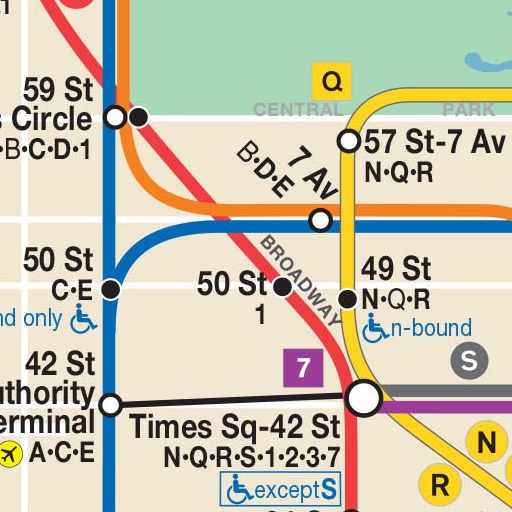
Mapa del Metro de Nueva York
Juega en PC con BlueStacks: la plataforma de juegos Android, en la que confían más de 500 millones de jugadores.
Página modificada el: 16 de septiembre de 2019
Play Map of NYC Subway: offline MTA on PC
No internet connection required.
All New York subway, bus, and rail maps, including: the New York Subway map, the Brooklyn bus map, Queens bus map, Manhattan bus map, Bronx bus map, and Staten Island bus map, as well as the Long Island Railroad (LIRR) network map and the night subway map.
From the official MTA sources, you can zoom the subway map (or any transit map) in, zoom it out, and that's all. Very simple and easy to use! Opens to the NYC subway map immediately so you can quickly decide if you need to hop on the train in front of you, or wait for the next one. I've also tried to keep the size down so anyone can install it.
This app is excellent for visitors to NYC and longtime residents alike.
Support indie developers! If you have any trouble with the app, PLEASE EMAIL ME at the address below before rating poorly: I'm very responsive by email, but I rarely check ratings. Thank you!
New York subway maps included in this app:
★ The official New York Subway map from the MTA
★ The Night Service Subway map (also from the MTA)
MTA Bus maps in this app (all from the MTA):
★ Manhattan bus map
★ Brooklyn bus map
★ Queens bus map
★ Bronx bus map
★ Staten Island bus map
Plus the LIRR network map!
Juega Mapa del Metro de Nueva York en la PC. Es fácil comenzar.
-
Descargue e instale BlueStacks en su PC
-
Complete el inicio de sesión de Google para acceder a Play Store, o hágalo más tarde
-
Busque Mapa del Metro de Nueva York en la barra de búsqueda en la esquina superior derecha
-
Haga clic para instalar Mapa del Metro de Nueva York desde los resultados de búsqueda
-
Complete el inicio de sesión de Google (si omitió el paso 2) para instalar Mapa del Metro de Nueva York
-
Haz clic en el ícono Mapa del Metro de Nueva York en la pantalla de inicio para comenzar a jugar



