
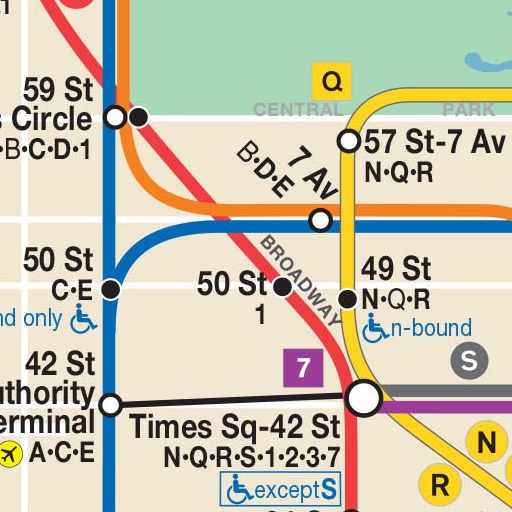
Map of NYC Subway: offline MTA
Mainkan di PC dengan BlueStacks – platform Game-Game Android, dipercaya oleh lebih dari 500 juta gamer.
Halaman Dimodifikasi Aktif: 16 September 2019
Play Map of NYC Subway: offline MTA on PC
No internet connection required.
All New York subway, bus, and rail maps, including: the New York Subway map, the Brooklyn bus map, Queens bus map, Manhattan bus map, Bronx bus map, and Staten Island bus map, as well as the Long Island Railroad (LIRR) network map and the night subway map.
From the official MTA sources, you can zoom the subway map (or any transit map) in, zoom it out, and that's all. Very simple and easy to use! Opens to the NYC subway map immediately so you can quickly decide if you need to hop on the train in front of you, or wait for the next one. I've also tried to keep the size down so anyone can install it.
This app is excellent for visitors to NYC and longtime residents alike.
Support indie developers! If you have any trouble with the app, PLEASE EMAIL ME at the address below before rating poorly: I'm very responsive by email, but I rarely check ratings. Thank you!
New York subway maps included in this app:
★ The official New York Subway map from the MTA
★ The Night Service Subway map (also from the MTA)
MTA Bus maps in this app (all from the MTA):
★ Manhattan bus map
★ Brooklyn bus map
★ Queens bus map
★ Bronx bus map
★ Staten Island bus map
Plus the LIRR network map!
Mainkan Map of NYC Subway: offline MTA di PC Mudah saja memulainya.
-
Unduh dan pasang BlueStacks di PC kamu
-
Selesaikan proses masuk Google untuk mengakses Playstore atau lakukan nanti
-
Cari Map of NYC Subway: offline MTA di bilah pencarian di pojok kanan atas
-
Klik untuk menginstal Map of NYC Subway: offline MTA dari hasil pencarian
-
Selesaikan proses masuk Google (jika kamu melewati langkah 2) untuk menginstal Map of NYC Subway: offline MTA
-
Klik ikon Map of NYC Subway: offline MTA di layar home untuk membuka gamenya



