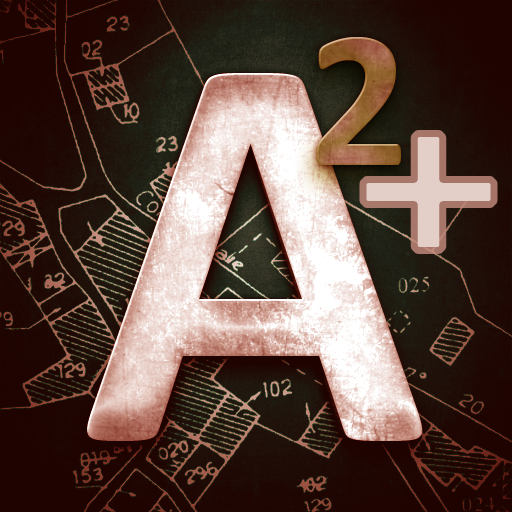UTM Area Measure
Spiele auf dem PC mit BlueStacks - der Android-Gaming-Plattform, der über 500 Millionen Spieler vertrauen.
Seite geändert am: 14. Mai 2020
Play UTM Area Measure on PC
It's doing what you actually need !
You need easy, intuitive, few step APP to manage your area, distance, perimeter ?
You got UTM Area Measure
Export to other graphic software like Autocad, Microsation, and GIS.
UNIQUE FEATURES:
- Fast area/distance marking
- Smart Marker Mode for super accurate pin placement !!!
- Undo for all measuring actions
- GPS tracking to walk/drive around boundary/directory to auto measure
PAYABLE FEATURES
- Import and Export from/to text/zip file, dxf (cad file) with Local Coordinate System (UTM and Geographic Coordinate Systems - All of countries on the World)
- Available map offline
And BEST !!
Send auto generated link with boundary/selected area/ direction/route with LABEL to your friends or partners to show exactly place you want to show.
With UTM Area Measure We making solutions for farmers and other industries like measuring for road repairing, roofing, paving, fence, underground utilities, concrete, seal coating, .
Our app UTM Area Measure useful as map measurement tool for outdoor activities, sports, range finder applications, bike tour planning, or run tour planning, explore golf area, land survey, golf distance meter, run, walk, bike, jog tracking, field pasture area measure, garden and farm work and planning, area records, construction, fencing, agricultural fencing, solar panel installation - roof area estimation, trip planning, land area calculator.
Spiele UTM Area Measure auf dem PC. Der Einstieg ist einfach.
-
Lade BlueStacks herunter und installiere es auf deinem PC
-
Schließe die Google-Anmeldung ab, um auf den Play Store zuzugreifen, oder mache es später
-
Suche in der Suchleiste oben rechts nach UTM Area Measure
-
Klicke hier, um UTM Area Measure aus den Suchergebnissen zu installieren
-
Schließe die Google-Anmeldung ab (wenn du Schritt 2 übersprungen hast), um UTM Area Measure zu installieren.
-
Klicke auf dem Startbildschirm auf das UTM Area Measure Symbol, um mit dem Spielen zu beginnen