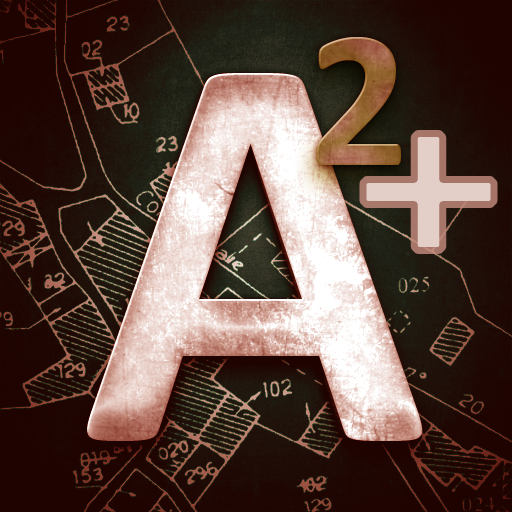UTM Area Measure
Play on PC with BlueStacks – the Android Gaming Platform, trusted by 500M+ gamers.
Page Modified on: May 14, 2020
Play UTM Area Measure on PC
It's doing what you actually need !
You need easy, intuitive, few step APP to manage your area, distance, perimeter ?
You got UTM Area Measure
Export to other graphic software like Autocad, Microsation, and GIS.
UNIQUE FEATURES:
- Fast area/distance marking
- Smart Marker Mode for super accurate pin placement !!!
- Undo for all measuring actions
- GPS tracking to walk/drive around boundary/directory to auto measure
PAYABLE FEATURES
- Import and Export from/to text/zip file, dxf (cad file) with Local Coordinate System (UTM and Geographic Coordinate Systems - All of countries on the World)
- Available map offline
And BEST !!
Send auto generated link with boundary/selected area/ direction/route with LABEL to your friends or partners to show exactly place you want to show.
With UTM Area Measure We making solutions for farmers and other industries like measuring for road repairing, roofing, paving, fence, underground utilities, concrete, seal coating, .
Our app UTM Area Measure useful as map measurement tool for outdoor activities, sports, range finder applications, bike tour planning, or run tour planning, explore golf area, land survey, golf distance meter, run, walk, bike, jog tracking, field pasture area measure, garden and farm work and planning, area records, construction, fencing, agricultural fencing, solar panel installation - roof area estimation, trip planning, land area calculator.
Play UTM Area Measure on PC. It’s easy to get started.
-
Download and install BlueStacks on your PC
-
Complete Google sign-in to access the Play Store, or do it later
-
Look for UTM Area Measure in the search bar at the top right corner
-
Click to install UTM Area Measure from the search results
-
Complete Google sign-in (if you skipped step 2) to install UTM Area Measure
-
Click the UTM Area Measure icon on the home screen to start playing