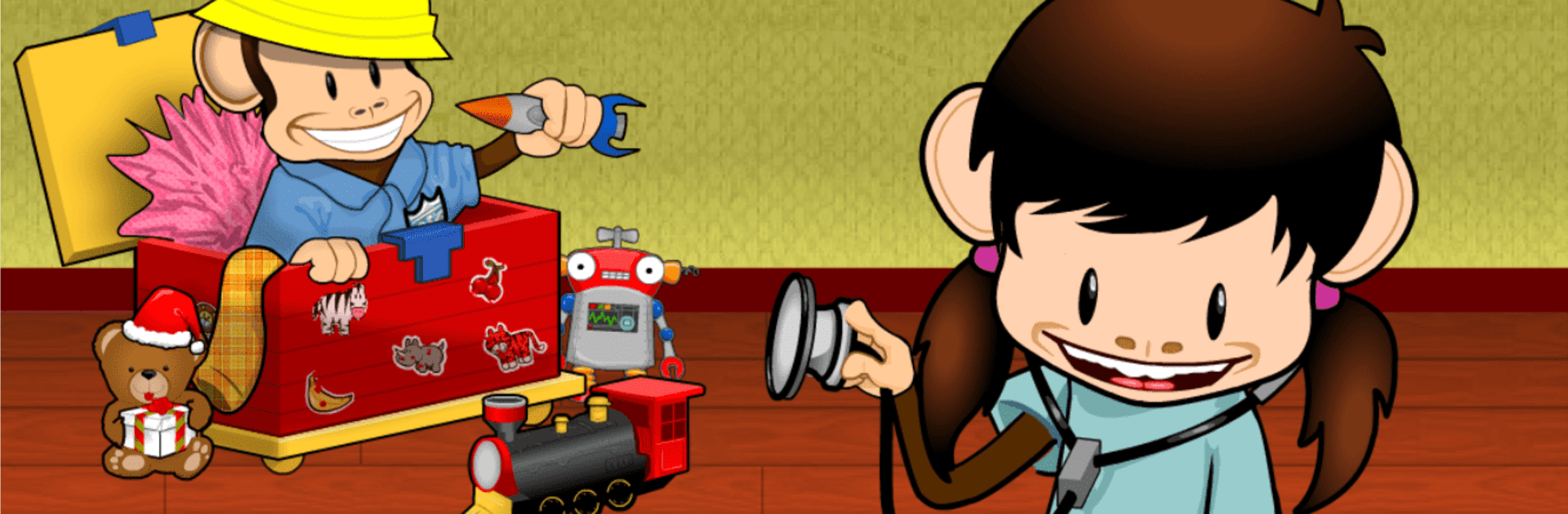

Monkey Preschool:When I GrowUp
Spiele auf dem PC mit BlueStacks - der Android-Gaming-Plattform, der über 500 Millionen Spieler vertrauen.
Seite geändert am: Aug 19, 2023
Play Monkey Preschool:When I GrowUp on PC or Mac
Bring your A-game to Monkey Preschool:When I GrowUp, the Educational game sensation from THUP Games. Give your gameplay the much-needed boost with precise game controls, high FPS graphics, and top-tier features on your PC or Mac with BlueStacks.
About the Game
Monkey Preschool:When I GrowUp invites little ones to explore all the cool things they could be one day—no need to stick with just one dream. Whether your kiddo wants to play doctor, astronaut, or even mix them up as a pirate princess, this game lets their imagination roam free. Designed by THUP Games just for preschoolers, it’s full of surprises, silly moments, and discovery, all wrapped up in a safe, super kid-friendly package.
Game Features
-
Pick Your Favorite Monkey
Start by choosing from four cute, animated monkey buddies. Each one has its own personality, so you can switch it up whenever you want. -
Dress-Up Extravaganza
Mix and match a wild assortment of costumes and accessories. Firefighter hat and fairy wings? Sure, why not! There are endless combos to keep things interesting. -
Touch & Explore
Every tap or swipe brings something new—backgrounds and toys react with fun sounds, movements, and little surprises to keep kids engaged. -
Earn Fun Stickers
For every activity and achievement, kids collect colorful stickers to decorate their own digital preschool wall. Kind of like a scrapbook of what they want to be when they’re older. -
Lively Animations & Sounds
Bright visuals, playful music, and giggle-worthy effects fill the game with energy. You never know when the monkeys might pull a silly face or do something goofy. -
Just for Preschoolers
No tricky menus or pop-ups—kids can jump right in and explore at their own pace. -
Unlimited, Open-Ended Play
There’s no rush or scores here. Kids can switch roles, outfits, and games whenever the mood strikes, all without timers or pressure.
This easy-to-navigate educational adventure can be enjoyed on various devices, and it runs especially smoothly using BlueStacks.
Make your gaming sessions memorable with precise controls that give you an edge in close combats and visuals that pop up, bringing every character to life.
Spiele Monkey Preschool:When I GrowUp auf dem PC. Der Einstieg ist einfach.
-
Lade BlueStacks herunter und installiere es auf deinem PC
-
Schließe die Google-Anmeldung ab, um auf den Play Store zuzugreifen, oder mache es später
-
Suche in der Suchleiste oben rechts nach Monkey Preschool:When I GrowUp
-
Klicke hier, um Monkey Preschool:When I GrowUp aus den Suchergebnissen zu installieren
-
Schließe die Google-Anmeldung ab (wenn du Schritt 2 übersprungen hast), um Monkey Preschool:When I GrowUp zu installieren.
-
Klicke auf dem Startbildschirm auf das Monkey Preschool:When I GrowUp Symbol, um mit dem Spielen zu beginnen




