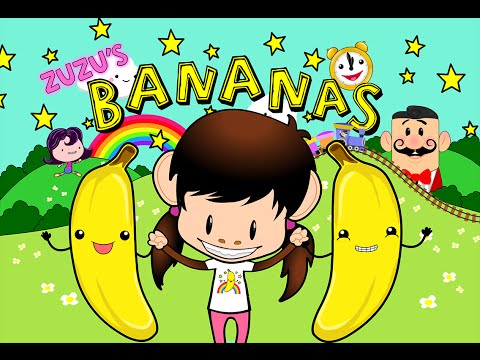Zuzu y las bananas
Juega en PC con BlueStacks: la plataforma de juegos Android, en la que confían más de 500 millones de jugadores.
Página modificada el: 30 de enero de 2018
Play Zuzu's Bananas on PC
Available only on Google Play for the first time in 8 languages! English, French, German, Portuguese, Spanish, Korean, Chinese, and Japanese!
Zuzu’s Bananas is designed with young players in mind. The games are captivating, entertaining, and based on core early learning concepts such as pattern recognition, object permanence, and executive functioning. While these games are age appropriate, we know all kids are different, so we use our Knack technology to increase or decrease the difficulty based on performance.
FEATURES
-Over 50 unique games designed to involve creative thinking, working memory and expose little ones to basic logic and time management challenges.
-Friendly, happy-go-lucky Zuzu plays along, offering encouragement and celebrating discoveries!
-Kids play with an enormous collection of lovable characters in a beautiful and stimulating arcade environment.
-Dancing Bananas! Kid’s collect bananas as they play and when they get enough it’s time for a... BANANA DANCE!
-Designed for Kids: No confusing menus or navigation.
-Thup’s “Knack” system which automatically adjusts the difficulty of the game as your child plays.
Juega Zuzu y las bananas en la PC. Es fácil comenzar.
-
Descargue e instale BlueStacks en su PC
-
Complete el inicio de sesión de Google para acceder a Play Store, o hágalo más tarde
-
Busque Zuzu y las bananas en la barra de búsqueda en la esquina superior derecha
-
Haga clic para instalar Zuzu y las bananas desde los resultados de búsqueda
-
Complete el inicio de sesión de Google (si omitió el paso 2) para instalar Zuzu y las bananas
-
Haz clic en el ícono Zuzu y las bananas en la pantalla de inicio para comenzar a jugar