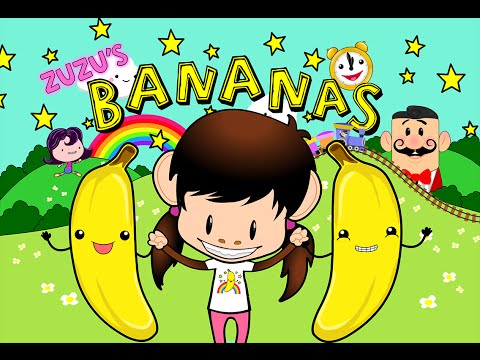Zuzu's Bananas
Mainkan di PC dengan BlueStacks – platform Game-Game Android, dipercaya oleh lebih dari 500 juta gamer.
Halaman Dimodifikasi Aktif: 30 Januari 2018
Play Zuzu's Bananas on PC
Available only on Google Play for the first time in 8 languages! English, French, German, Portuguese, Spanish, Korean, Chinese, and Japanese!
Zuzu’s Bananas is designed with young players in mind. The games are captivating, entertaining, and based on core early learning concepts such as pattern recognition, object permanence, and executive functioning. While these games are age appropriate, we know all kids are different, so we use our Knack technology to increase or decrease the difficulty based on performance.
FEATURES
-Over 50 unique games designed to involve creative thinking, working memory and expose little ones to basic logic and time management challenges.
-Friendly, happy-go-lucky Zuzu plays along, offering encouragement and celebrating discoveries!
-Kids play with an enormous collection of lovable characters in a beautiful and stimulating arcade environment.
-Dancing Bananas! Kid’s collect bananas as they play and when they get enough it’s time for a... BANANA DANCE!
-Designed for Kids: No confusing menus or navigation.
-Thup’s “Knack” system which automatically adjusts the difficulty of the game as your child plays.
Mainkan Zuzu's Bananas di PC Mudah saja memulainya.
-
Unduh dan pasang BlueStacks di PC kamu
-
Selesaikan proses masuk Google untuk mengakses Playstore atau lakukan nanti
-
Cari Zuzu's Bananas di bilah pencarian di pojok kanan atas
-
Klik untuk menginstal Zuzu's Bananas dari hasil pencarian
-
Selesaikan proses masuk Google (jika kamu melewati langkah 2) untuk menginstal Zuzu's Bananas
-
Klik ikon Zuzu's Bananas di layar home untuk membuka gamenya