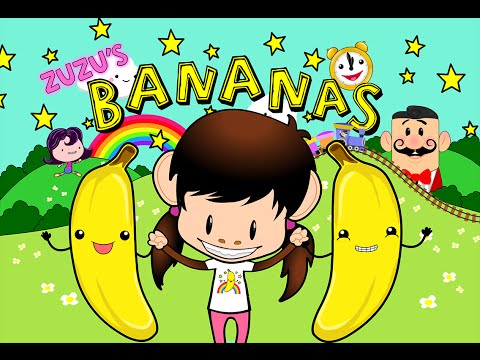Zuzu's Bananas
Играйте на ПК с BlueStacks – игровой платформе для приложений на Android. Нас выбирают более 500 млн. игроков.
Страница изменена: 30 января 2018 г.
Play Zuzu's Bananas on PC
Available only on Google Play for the first time in 8 languages! English, French, German, Portuguese, Spanish, Korean, Chinese, and Japanese!
Zuzu’s Bananas is designed with young players in mind. The games are captivating, entertaining, and based on core early learning concepts such as pattern recognition, object permanence, and executive functioning. While these games are age appropriate, we know all kids are different, so we use our Knack technology to increase or decrease the difficulty based on performance.
FEATURES
-Over 50 unique games designed to involve creative thinking, working memory and expose little ones to basic logic and time management challenges.
-Friendly, happy-go-lucky Zuzu plays along, offering encouragement and celebrating discoveries!
-Kids play with an enormous collection of lovable characters in a beautiful and stimulating arcade environment.
-Dancing Bananas! Kid’s collect bananas as they play and when they get enough it’s time for a... BANANA DANCE!
-Designed for Kids: No confusing menus or navigation.
-Thup’s “Knack” system which automatically adjusts the difficulty of the game as your child plays.
Играйте в игру Zuzu's Bananas на ПК. Это легко и просто.
-
Скачайте и установите BlueStacks на ПК.
-
Войдите в аккаунт Google, чтобы получить доступ к Google Play, или сделайте это позже.
-
В поле поиска, которое находится в правой части экрана, введите название игры – Zuzu's Bananas.
-
Среди результатов поиска найдите игру Zuzu's Bananas и нажмите на кнопку "Установить".
-
Завершите авторизацию в Google (если вы пропустили этот шаг в начале) и установите игру Zuzu's Bananas.
-
Нажмите на ярлык игры Zuzu's Bananas на главном экране, чтобы начать играть.