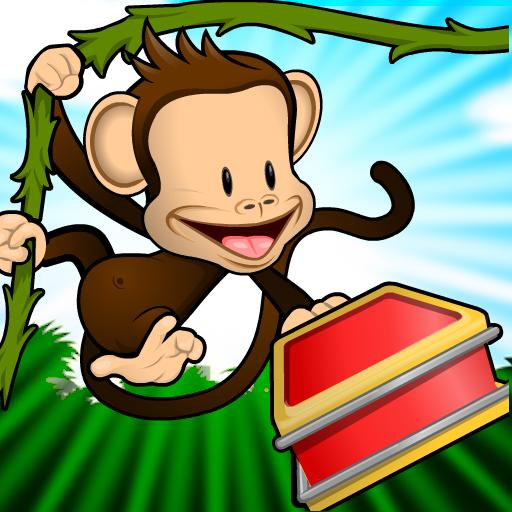Monkey Preschool Find It!
العب على الكمبيوتر الشخصي مع BlueStacks - نظام أندرويد للألعاب ، موثوق به من قبل أكثر من 500 مليون لاعب.
تم تعديل الصفحة في: 1 فبراير 2018
Play Monkey Preschool Find It! on PC
Fun! Thinking! Growth!
-Charming and engaging challenges
-Delightful old school arcade game play
-Develop attention to detail with clever and captivating art and illustration
-Crazy levels; flower garden, mystery tubes and deep space!
-Games focused on core early learning; shapes numbers and letters
Kid Safe!
-As always, no ads, in app purchases or tracking of any personal information!
-Intuitive kid friendly design
-COPPA compliant
العب Monkey Preschool Find It! على جهاز الكمبيوتر. من السهل البدء.
-
قم بتنزيل BlueStacks وتثبيته على جهاز الكمبيوتر الخاص بك
-
أكمل تسجيل الدخول إلى Google للوصول إلى متجر Play ، أو قم بذلك لاحقًا
-
ابحث عن Monkey Preschool Find It! في شريط البحث أعلى الزاوية اليمنى
-
انقر لتثبيت Monkey Preschool Find It! من نتائج البحث
-
أكمل تسجيل الدخول إلى Google (إذا تخطيت الخطوة 2) لتثبيت Monkey Preschool Find It!
-
انقر على أيقونة Monkey Preschool Find It! على الشاشة الرئيسية لبدء اللعب