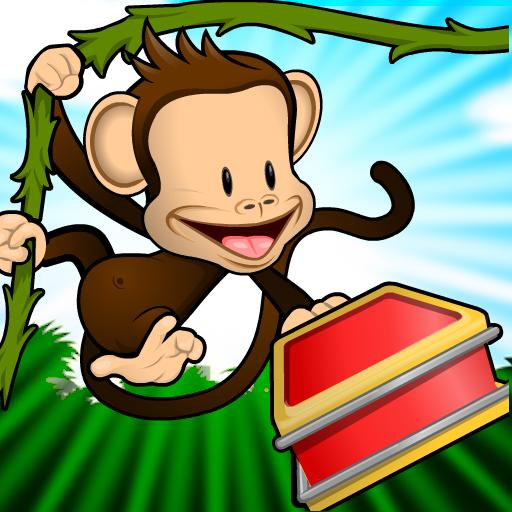Monkey Preschool Fix-It
Play on PC with BlueStacks – the Android Gaming Platform, trusted by 500M+ gamers.
Page Modified on: October 28, 2019
Play Monkey Preschool Fix-It on PC
With surprising experiences and carefully crafted age appropriate games, Monkey Preschool Fix-It is designed to capture children’s imaginations while introducing core early learning challenges.
Monkey Preschool Fix-It features:
* Active tool-themed game play. Kids will help Monkey "fix-it" by hammering and sawing their way through games that revolve around number and letter recognition, shape and color identification and more.
* Child friendly design: No confusing menus or navigation.
* Kid safe. No advertising, No in app purchases, No personal information collected. To learn more about our privacy policy please visit http://thup.com/privacy-policy/
6 unique games: Colors, Numbers, Letters, Shapes, Patterns and Puzzles!
* Mechanic’s Matching. Monkey’s buddies are having some car trouble! Match the right parts to fix their engines and watch them zoom off with a smile.
* Tap-Tap Colors. Find the nail with the right color and pound it in!
* Alphabots. Power up dancing robots with letter shaped batteries.
* Number Buzz. Saw the boards with the right number as quick as you can!
* Rub-A-Dub-Flub. Monkey needs a bath, but the pipes are broken! Match the puzzle pieces to fix the pipes.
* Tighten Up. Find the right shaped bolt and tighten it up!
Wind-Up Toy Rewards! Kids earn delightfully animated cars, animals, robots, and more for their play room.
Play Monkey Preschool Fix-It on PC. It’s easy to get started.
-
Download and install BlueStacks on your PC
-
Complete Google sign-in to access the Play Store, or do it later
-
Look for Monkey Preschool Fix-It in the search bar at the top right corner
-
Click to install Monkey Preschool Fix-It from the search results
-
Complete Google sign-in (if you skipped step 2) to install Monkey Preschool Fix-It
-
Click the Monkey Preschool Fix-It icon on the home screen to start playing