
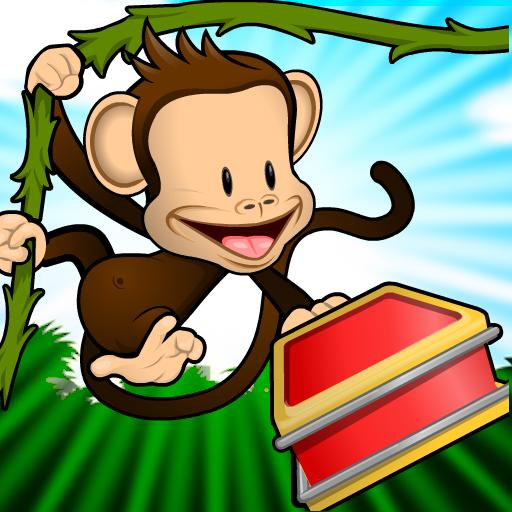
Monkey Preschool Lunchbox
Play on PC with BlueStacks – the Android Gaming Platform, trusted by 500M+ gamers.
Page Modified on: August 6, 2019
Play Monkey Preschool Lunchbox on PC
Features:
*7 different games that teach kids about colors, letters, counting, differences, and matching.
*Lovable animated monkey helps kids along as they play the games.
*Dozens of sounds and voice recordings of colors, letters, fruit names, and more.
*Animated Stickers! Kids get a sticker reward after every other game they win.
*Designed for preschoolers -- no confusing menus or navigation.
*Unlimited play! Each game flows right into the next.
PRIVACY POLICY:
We respect and value your privacy here at THUP Games. In our apps we do not collect, store, or share any personal information or location data. We do not have advertisements, links to social media, or in-app purchases. We only externally link to our support web site and other apps.
http://monkeypreschool.com/privacy.php
Play Monkey Preschool Lunchbox on PC. It’s easy to get started.
-
Download and install BlueStacks on your PC
-
Complete Google sign-in to access the Play Store, or do it later
-
Look for Monkey Preschool Lunchbox in the search bar at the top right corner
-
Click to install Monkey Preschool Lunchbox from the search results
-
Complete Google sign-in (if you skipped step 2) to install Monkey Preschool Lunchbox
-
Click the Monkey Preschool Lunchbox icon on the home screen to start playing




