
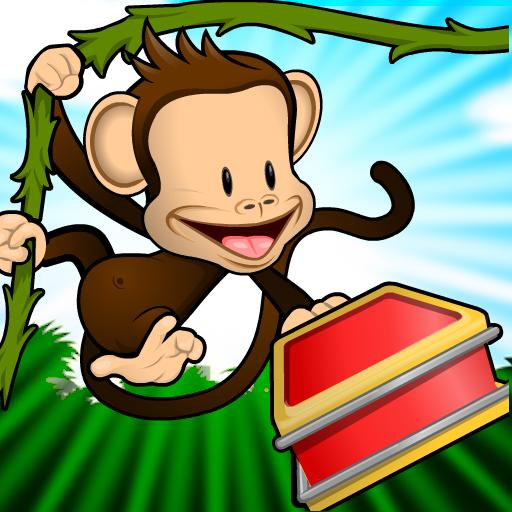
La Lonchera Preescolar De Milo
Juega en PC con BlueStacks: la plataforma de juegos Android, en la que confían más de 500 millones de jugadores.
Página modificada el: 6 de agosto de 2019
Play Monkey Preschool Lunchbox on PC
Features:
*7 different games that teach kids about colors, letters, counting, differences, and matching.
*Lovable animated monkey helps kids along as they play the games.
*Dozens of sounds and voice recordings of colors, letters, fruit names, and more.
*Animated Stickers! Kids get a sticker reward after every other game they win.
*Designed for preschoolers -- no confusing menus or navigation.
*Unlimited play! Each game flows right into the next.
PRIVACY POLICY:
We respect and value your privacy here at THUP Games. In our apps we do not collect, store, or share any personal information or location data. We do not have advertisements, links to social media, or in-app purchases. We only externally link to our support web site and other apps.
http://monkeypreschool.com/privacy.php
Juega La Lonchera Preescolar De Milo en la PC. Es fácil comenzar.
-
Descargue e instale BlueStacks en su PC
-
Complete el inicio de sesión de Google para acceder a Play Store, o hágalo más tarde
-
Busque La Lonchera Preescolar De Milo en la barra de búsqueda en la esquina superior derecha
-
Haga clic para instalar La Lonchera Preescolar De Milo desde los resultados de búsqueda
-
Complete el inicio de sesión de Google (si omitió el paso 2) para instalar La Lonchera Preescolar De Milo
-
Haz clic en el ícono La Lonchera Preescolar De Milo en la pantalla de inicio para comenzar a jugar




