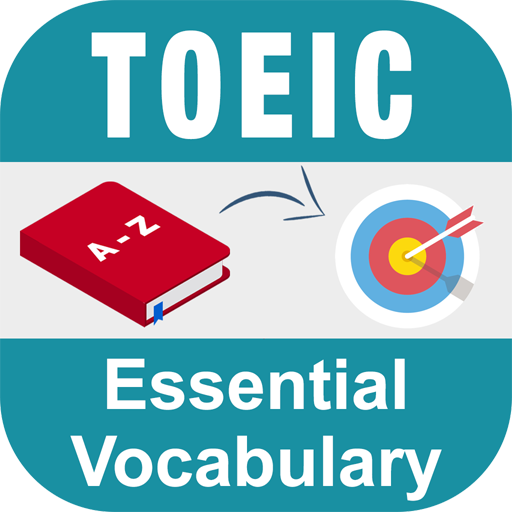このページには広告が含まれます

Questionary
Educational | Tiago English Tutor
BlueStacksを使ってPCでプレイ - 5憶以上のユーザーが愛用している高機能Androidゲーミングプラットフォーム
Play Questionary on PC
Questionary is a compilation of questions you can use as reference material to learn or teach English. Browse the database with over 2200 questions and filter the results by keyword and level. To make sure you find the questions you need quickly, the app will have all of them organized in the following categories:
- Topics
- Grammar points
- WH questions
- verb tenses
Questions to use in the classroom as a warm-up, as a prompt for conversations or even as a subject for essays and assignments.
A great tool not only for teachers but also for students looking for out-of-classroom practice, self-directed learning and advanced speakers who want to keep their communication skills sharp.
Other features:
- Text-to-speech function to learn how to pronounce the questions
- Choose between American and English pronunciation
- Change text-to-speech speed
- Random function to use when you don't know what to choose
A lot more features will be added in the future updates, you can show your support by sending feedback and rating the app on Google Play to help increase its visibility. =)
Have a great time and learn a lot!
- Topics
- Grammar points
- WH questions
- verb tenses
Questions to use in the classroom as a warm-up, as a prompt for conversations or even as a subject for essays and assignments.
A great tool not only for teachers but also for students looking for out-of-classroom practice, self-directed learning and advanced speakers who want to keep their communication skills sharp.
Other features:
- Text-to-speech function to learn how to pronounce the questions
- Choose between American and English pronunciation
- Change text-to-speech speed
- Random function to use when you don't know what to choose
A lot more features will be added in the future updates, you can show your support by sending feedback and rating the app on Google Play to help increase its visibility. =)
Have a great time and learn a lot!
QuestionaryをPCでプレイ
-
BlueStacksをダウンロードしてPCにインストールします。
-
GoogleにサインインしてGoogle Play ストアにアクセスします。(こちらの操作は後で行っても問題ありません)
-
右上の検索バーにQuestionaryを入力して検索します。
-
クリックして検索結果からQuestionaryをインストールします。
-
Googleサインインを完了してQuestionaryをインストールします。※手順2を飛ばしていた場合
-
ホーム画面にてQuestionaryのアイコンをクリックしてアプリを起動します。