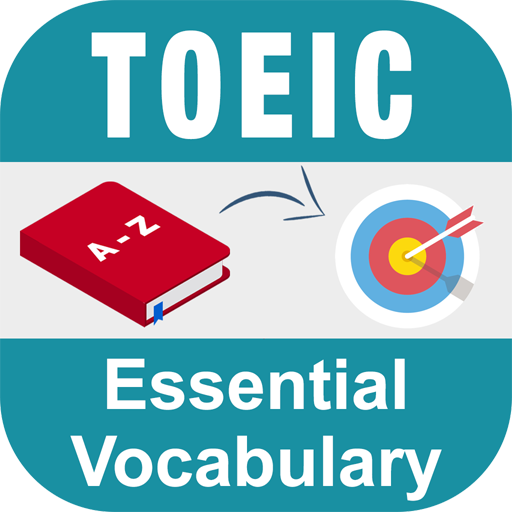Questionary
Chơi trên PC với BlueStacks - Nền tảng chơi game Android, được hơn 500 triệu game thủ tin tưởng.
Trang đã được sửa đổi vào: 1 tháng 11, 2019
Play Questionary on PC
- Topics
- Grammar points
- WH questions
- verb tenses
Questions to use in the classroom as a warm-up, as a prompt for conversations or even as a subject for essays and assignments.
A great tool not only for teachers but also for students looking for out-of-classroom practice, self-directed learning and advanced speakers who want to keep their communication skills sharp.
Other features:
- Text-to-speech function to learn how to pronounce the questions
- Choose between American and English pronunciation
- Change text-to-speech speed
- Random function to use when you don't know what to choose
A lot more features will be added in the future updates, you can show your support by sending feedback and rating the app on Google Play to help increase its visibility. =)
Have a great time and learn a lot!
Chơi Questionary trên PC. Rất dễ để bắt đầu
-
Tải và cài đặt BlueStacks trên máy của bạn
-
Hoàn tất đăng nhập vào Google để đến PlayStore, hoặc thực hiện sau
-
Tìm Questionary trên thanh tìm kiếm ở góc phải màn hình
-
Nhấn vào để cài đặt Questionary trong danh sách kết quả tìm kiếm
-
Hoàn tất đăng nhập Google (nếu bạn chưa làm bước 2) để cài đặt Questionary
-
Nhấn vào icon Questionary tại màn hình chính để bắt đầu chơi