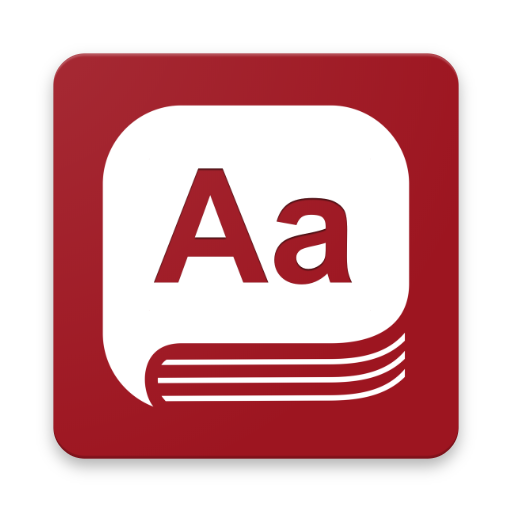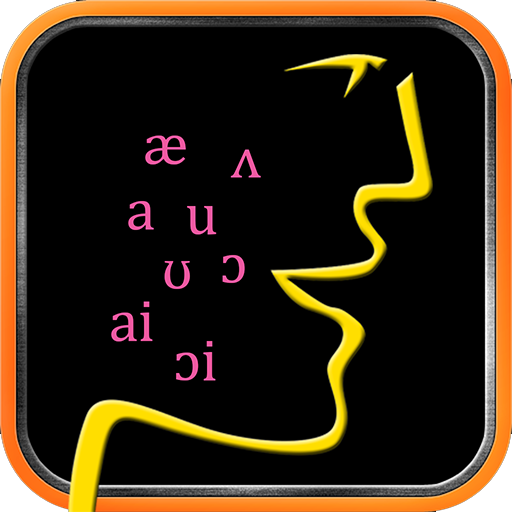このページには広告が含まれます

Quick Pronunciation Tool
Educational | Tiago English Tutor
BlueStacksを使ってPCでプレイ - 5憶以上のユーザーが愛用している高機能Androidゲーミングプラットフォーム
Play Quick Pronunciation Tool on PC
Download now and start improving your pronunciation!
Speak with more confidence and impress your boss, colleagues, customers, tourists and everyone else!
Pronouncing foreign words can be a tricky job.
There are several irregular words and some of them are just impossible to guess.
Quick Pronunciation came to save you precious time when learning a foreign language.
Write any word in the box and your phone will speak it for you! In a second!
No distraction, no complicated interface, easy access to the last words or retrieve the full list in a single tap.
Very useful for language teachers and students who need to check some word pronunciation on the go.
Don't be fooled by its simple look!
Quick Pronunciation can pronounce even the most complex medical terms, biblical words, botanical names, huge numbers and much more =)
Available languages:
◾️ English US / UK
◾️ Spanish
◾️ Italian
◾️ German
◾️ French
◾️ Japanese
◾️ Russian
◾️ Hindi
◾️ Portuguese
◾️ Korean
◾️ Greek
Write a comment to request new languages!
Features
✔️ No Ads
✔️ Hear any word instantly
✔️ Minimal battery usage
✔️ Very small app size
✔️ Dark/light themes
✔️ Long-click the flag icon to select other languages
✔️ Easy access to recent entries
✔️ Internet connection not required (uses native text-to-speech functionality)
Developed by Tiago Colombo
Speak with more confidence and impress your boss, colleagues, customers, tourists and everyone else!
Pronouncing foreign words can be a tricky job.
There are several irregular words and some of them are just impossible to guess.
Quick Pronunciation came to save you precious time when learning a foreign language.
Write any word in the box and your phone will speak it for you! In a second!
No distraction, no complicated interface, easy access to the last words or retrieve the full list in a single tap.
Very useful for language teachers and students who need to check some word pronunciation on the go.
Don't be fooled by its simple look!
Quick Pronunciation can pronounce even the most complex medical terms, biblical words, botanical names, huge numbers and much more =)
Available languages:
◾️ English US / UK
◾️ Spanish
◾️ Italian
◾️ German
◾️ French
◾️ Japanese
◾️ Russian
◾️ Hindi
◾️ Portuguese
◾️ Korean
◾️ Greek
Write a comment to request new languages!
Features
✔️ No Ads
✔️ Hear any word instantly
✔️ Minimal battery usage
✔️ Very small app size
✔️ Dark/light themes
✔️ Long-click the flag icon to select other languages
✔️ Easy access to recent entries
✔️ Internet connection not required (uses native text-to-speech functionality)
Developed by Tiago Colombo
Quick Pronunciation ToolをPCでプレイ
-
BlueStacksをダウンロードしてPCにインストールします。
-
GoogleにサインインしてGoogle Play ストアにアクセスします。(こちらの操作は後で行っても問題ありません)
-
右上の検索バーにQuick Pronunciation Toolを入力して検索します。
-
クリックして検索結果からQuick Pronunciation Toolをインストールします。
-
Googleサインインを完了してQuick Pronunciation Toolをインストールします。※手順2を飛ばしていた場合
-
ホーム画面にてQuick Pronunciation Toolのアイコンをクリックしてアプリを起動します。