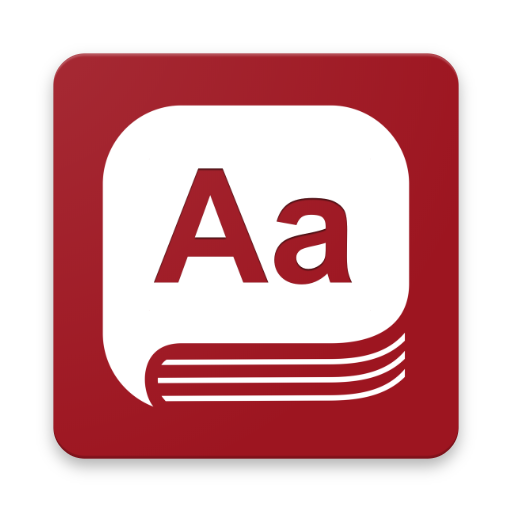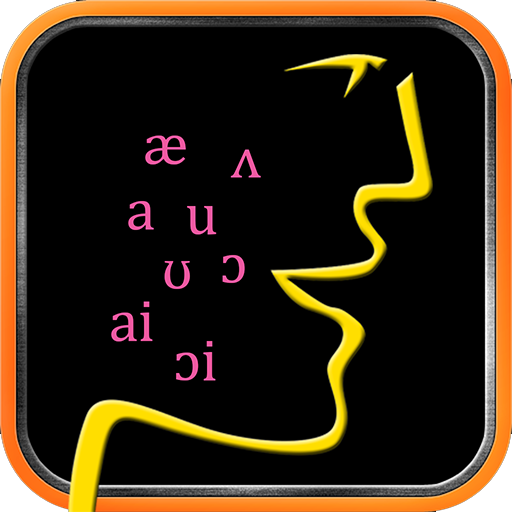Quick Pronunciation Tool
Jogue no PC com BlueStacks - A Plataforma de Jogos Android, confiada por mais de 500 milhões de jogadores.
Página modificada em: 7 de janeiro de 2020
Play Quick Pronunciation Tool on PC
Speak with more confidence and impress your boss, colleagues, customers, tourists and everyone else!
Pronouncing foreign words can be a tricky job.
There are several irregular words and some of them are just impossible to guess.
Quick Pronunciation came to save you precious time when learning a foreign language.
Write any word in the box and your phone will speak it for you! In a second!
No distraction, no complicated interface, easy access to the last words or retrieve the full list in a single tap.
Very useful for language teachers and students who need to check some word pronunciation on the go.
Don't be fooled by its simple look!
Quick Pronunciation can pronounce even the most complex medical terms, biblical words, botanical names, huge numbers and much more =)
Available languages:
◾️ English US / UK
◾️ Spanish
◾️ Italian
◾️ German
◾️ French
◾️ Japanese
◾️ Russian
◾️ Hindi
◾️ Portuguese
◾️ Korean
◾️ Greek
Write a comment to request new languages!
Features
✔️ No Ads
✔️ Hear any word instantly
✔️ Minimal battery usage
✔️ Very small app size
✔️ Dark/light themes
✔️ Long-click the flag icon to select other languages
✔️ Easy access to recent entries
✔️ Internet connection not required (uses native text-to-speech functionality)
Developed by Tiago Colombo
Jogue Quick Pronunciation Tool no PC. É fácil começar.
-
Baixe e instale o BlueStacks no seu PC
-
Conclua o login do Google para acessar a Play Store ou faça isso mais tarde
-
Procure por Quick Pronunciation Tool na barra de pesquisa no canto superior direito
-
Clique para instalar Quick Pronunciation Tool a partir dos resultados da pesquisa
-
Conclua o login do Google (caso você pulou a etapa 2) para instalar o Quick Pronunciation Tool
-
Clique no ícone do Quick Pronunciation Tool na tela inicial para começar a jogar