
このページには広告が含まれます
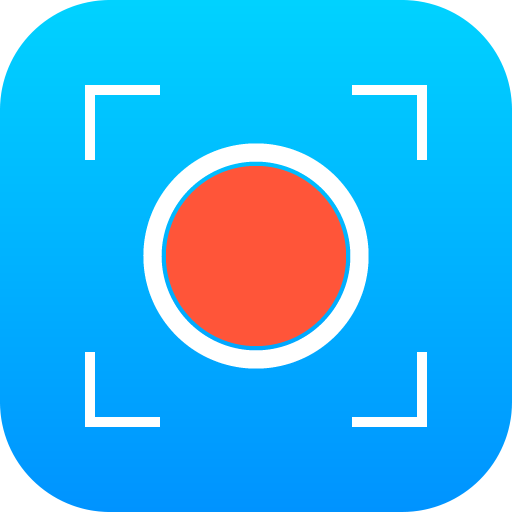
画面録画: スクリーンレコーダー、録画アプリ、スクリーン録画
動画プレーヤー&エディタ | Video Screen Recorder, Voice Audio Editor, Cut MP3
BlueStacksを使ってPCでプレイ - 5憶以上のユーザーが愛用している高機能Androidゲーミングプラットフォーム
Play Screen Recorder+Video Recorder on PC
🥇Professional screen recording, RTMP live streaming, screenshots and video editor tools, free screen recording, easy to record high-definition videos🏆 No root, record internal sound, no watermark!
Powerful screen recording master, record high-definition game videos, live broadcasts, courses, chats, meetings and other screen videos with one tap to capture your wonderful moments! 👍
【Function】
★ HD screen recording
- Select resolution, frame rate and bit rate
- Record the screen with a floating circle
- Supports screen recording and turning on face camera at the same time
- Turn on the brush when recording the screen
- Shake to end screen recording
- Support save videos to SD card
- Support scheduled screen recording
- Supports vertical screen, horizontal screen
- You can only record the internal sound of the phone to reduce noise
- Select the screen area to be recorded
- Automatically save videos in segments
- You can add your custom watermark
★ RTMP live streaming
You can use the RTMP live broadcast function in Super Screen Recorder to live your screen to YouTube\Facebook\Periscope\Twitch and others!
- Adjust live video parameters
- Capture live broadcast clips
- Set live broadcast pause picture
- Save videos while live streaming
★ Powerful video editing functions
- Cut video: Trim the duration of the video
- Rotate video: Rotate the direction of the video
- Splicing videos: Splice 2 or more videos into one
- Compress Video: Compress files for sharing
- Add background music: More than 2,000 background music for you to download
- Video Dubbing & Voice Changing: Multiple voice changing effects
- Convert video to GIF
- Video cropping: Adjust video aspect ratio, 9:16/16:9/1:1/4:3, etc.
- Change Video Speed
- Remove watermark from video
- Noise reduction: Remove noise and improve sound quality
★ Screenshot & Image Editing
- Quickly take screenshots, crop, flip, and splice pictures with one click, and edit to create beautiful pictures!
- Scrolling screenshot: Easily capture a full webpage, article, or picture, automatically capture a long screenshot.
- Free HD screen recording, 2K, 12Mbps, 60FPS
- Live streaming on YouTube\Facebook\Periscope\Twitch!
- No watermark
- No time limit
- Supports record internal sound
- Supports recording only part of the screen
- You can trim videos, add music, etc.
- Screen recording without lag or delay
- Use the brush to doodle on the screen
✨Exclusive function: Supports recording part of the screen instead of the full screen, and customizing the screen recording area.
🖌️New brush styles, arrows, curves, ellipses, squares, etc., can be used to graffiti and draw on the screen.
✅ Customize the functions of floating circles and brushes.
🤩Place floating text on the screen to easily promote your account, products, services, etc.
🎞️Automatically save videos in segments, automatically save multiple videos according to their duration or file size.
🔊Added video noise reduction function to remove noise such as current sound, buzzing sound, wind sound, etc.
🚮Added recycle bin function to recover files deleted within 30 days.
🦄Added various exquisite themes and interesting icons to make the APP interface rich and colorful.
What's new: Scrolling screenshot. When you need to capture a full webpage, article, or picture, you can use the scrolling screenshot function to automatically capture a long screenshot.
Super Screen Recorder is an easy-to-use screen recording app for Android devices. Screen recording is smooth without lag. It is a convenient and fast screenshot tool and screen recording tool. Experts in mobile phone screen recording, come and try this screen recording master!
If you have questions, feedback, or would like to help us translate, please contact us at superscreenrecorder@gmail.com and have a nice day!
Powerful screen recording master, record high-definition game videos, live broadcasts, courses, chats, meetings and other screen videos with one tap to capture your wonderful moments! 👍
【Function】
★ HD screen recording
- Select resolution, frame rate and bit rate
- Record the screen with a floating circle
- Supports screen recording and turning on face camera at the same time
- Turn on the brush when recording the screen
- Shake to end screen recording
- Support save videos to SD card
- Support scheduled screen recording
- Supports vertical screen, horizontal screen
- You can only record the internal sound of the phone to reduce noise
- Select the screen area to be recorded
- Automatically save videos in segments
- You can add your custom watermark
★ RTMP live streaming
You can use the RTMP live broadcast function in Super Screen Recorder to live your screen to YouTube\Facebook\Periscope\Twitch and others!
- Adjust live video parameters
- Capture live broadcast clips
- Set live broadcast pause picture
- Save videos while live streaming
★ Powerful video editing functions
- Cut video: Trim the duration of the video
- Rotate video: Rotate the direction of the video
- Splicing videos: Splice 2 or more videos into one
- Compress Video: Compress files for sharing
- Add background music: More than 2,000 background music for you to download
- Video Dubbing & Voice Changing: Multiple voice changing effects
- Convert video to GIF
- Video cropping: Adjust video aspect ratio, 9:16/16:9/1:1/4:3, etc.
- Change Video Speed
- Remove watermark from video
- Noise reduction: Remove noise and improve sound quality
★ Screenshot & Image Editing
- Quickly take screenshots, crop, flip, and splice pictures with one click, and edit to create beautiful pictures!
- Scrolling screenshot: Easily capture a full webpage, article, or picture, automatically capture a long screenshot.
- Free HD screen recording, 2K, 12Mbps, 60FPS
- Live streaming on YouTube\Facebook\Periscope\Twitch!
- No watermark
- No time limit
- Supports record internal sound
- Supports recording only part of the screen
- You can trim videos, add music, etc.
- Screen recording without lag or delay
- Use the brush to doodle on the screen
✨Exclusive function: Supports recording part of the screen instead of the full screen, and customizing the screen recording area.
🖌️New brush styles, arrows, curves, ellipses, squares, etc., can be used to graffiti and draw on the screen.
✅ Customize the functions of floating circles and brushes.
🤩Place floating text on the screen to easily promote your account, products, services, etc.
🎞️Automatically save videos in segments, automatically save multiple videos according to their duration or file size.
🔊Added video noise reduction function to remove noise such as current sound, buzzing sound, wind sound, etc.
🚮Added recycle bin function to recover files deleted within 30 days.
🦄Added various exquisite themes and interesting icons to make the APP interface rich and colorful.
What's new: Scrolling screenshot. When you need to capture a full webpage, article, or picture, you can use the scrolling screenshot function to automatically capture a long screenshot.
Super Screen Recorder is an easy-to-use screen recording app for Android devices. Screen recording is smooth without lag. It is a convenient and fast screenshot tool and screen recording tool. Experts in mobile phone screen recording, come and try this screen recording master!
If you have questions, feedback, or would like to help us translate, please contact us at superscreenrecorder@gmail.com and have a nice day!
画面録画: スクリーンレコーダー、録画アプリ、スクリーン録画をPCでプレイ
-
BlueStacksをダウンロードしてPCにインストールします。
-
GoogleにサインインしてGoogle Play ストアにアクセスします。(こちらの操作は後で行っても問題ありません)
-
右上の検索バーに画面録画: スクリーンレコーダー、録画アプリ、スクリーン録画を入力して検索します。
-
クリックして検索結果から画面録画: スクリーンレコーダー、録画アプリ、スクリーン録画をインストールします。
-
Googleサインインを完了して画面録画: スクリーンレコーダー、録画アプリ、スクリーン録画をインストールします。※手順2を飛ばしていた場合
-
ホーム画面にて画面録画: スクリーンレコーダー、録画アプリ、スクリーン録画のアイコンをクリックしてアプリを起動します。




