
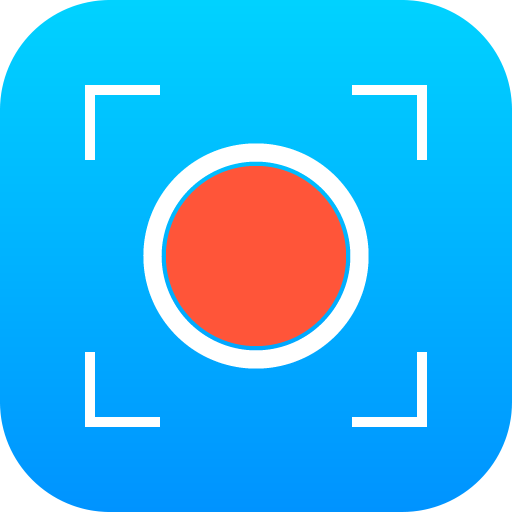
화면녹화 - 동영상 녹화, 동영상 캡쳐, 스크린샷
동영상 플레이어/편집기 | Video Screen Recorder, Voice Audio Editor, Cut MP3
5억명 이상의 게이머가 신뢰하는 안드로이드 게임 플랫폼 BlueStacks으로 PC에서 플레이하세요.
Play Screen Recorder+Video Recorder on PC
🥇Professional screen recording, RTMP live streaming, screenshots and video editor tools, free screen recording, easy to record high-definition videos🏆 No root, record internal sound, no watermark!
Powerful screen recording master, record high-definition game videos, live broadcasts, courses, chats, meetings and other screen videos with one tap to capture your wonderful moments! 👍
【Function】
★ HD screen recording
- Select resolution, frame rate and bit rate
- Record the screen with a floating circle
- Supports screen recording and turning on face camera at the same time
- Turn on the brush when recording the screen
- Shake to end screen recording
- Support save videos to SD card
- Support scheduled screen recording
- Supports vertical screen, horizontal screen
- You can only record the internal sound of the phone to reduce noise
- Select the screen area to be recorded
- Automatically save videos in segments
- You can add your custom watermark
★ RTMP live streaming
You can use the RTMP live broadcast function in Super Screen Recorder to live your screen to YouTube\Facebook\Periscope\Twitch and others!
- Adjust live video parameters
- Capture live broadcast clips
- Set live broadcast pause picture
- Save videos while live streaming
★ Powerful video editing functions
- Cut video: Trim the duration of the video
- Rotate video: Rotate the direction of the video
- Splicing videos: Splice 2 or more videos into one
- Compress Video: Compress files for sharing
- Add background music: More than 2,000 background music for you to download
- Video Dubbing & Voice Changing: Multiple voice changing effects
- Convert video to GIF
- Video cropping: Adjust video aspect ratio, 9:16/16:9/1:1/4:3, etc.
- Change Video Speed
- Remove watermark from video
- Noise reduction: Remove noise and improve sound quality
★ Screenshot & Image Editing
- Quickly take screenshots, crop, flip, and splice pictures with one click, and edit to create beautiful pictures!
- Scrolling screenshot: Easily capture a full webpage, article, or picture, automatically capture a long screenshot.
- Free HD screen recording, 2K, 12Mbps, 60FPS
- Live streaming on YouTube\Facebook\Periscope\Twitch!
- No watermark
- No time limit
- Supports record internal sound
- Supports recording only part of the screen
- You can trim videos, add music, etc.
- Screen recording without lag or delay
- Use the brush to doodle on the screen
✨Exclusive function: Supports recording part of the screen instead of the full screen, and customizing the screen recording area.
🖌️New brush styles, arrows, curves, ellipses, squares, etc., can be used to graffiti and draw on the screen.
✅ Customize the functions of floating circles and brushes.
🤩Place floating text on the screen to easily promote your account, products, services, etc.
🎞️Automatically save videos in segments, automatically save multiple videos according to their duration or file size.
🔊Added video noise reduction function to remove noise such as current sound, buzzing sound, wind sound, etc.
🚮Added recycle bin function to recover files deleted within 30 days.
🦄Added various exquisite themes and interesting icons to make the APP interface rich and colorful.
What's new: Scrolling screenshot. When you need to capture a full webpage, article, or picture, you can use the scrolling screenshot function to automatically capture a long screenshot.
Super Screen Recorder is an easy-to-use screen recording app for Android devices. Screen recording is smooth without lag. It is a convenient and fast screenshot tool and screen recording tool. Experts in mobile phone screen recording, come and try this screen recording master!
If you have questions, feedback, or would like to help us translate, please contact us at superscreenrecorder@gmail.com and have a nice day!
Powerful screen recording master, record high-definition game videos, live broadcasts, courses, chats, meetings and other screen videos with one tap to capture your wonderful moments! 👍
【Function】
★ HD screen recording
- Select resolution, frame rate and bit rate
- Record the screen with a floating circle
- Supports screen recording and turning on face camera at the same time
- Turn on the brush when recording the screen
- Shake to end screen recording
- Support save videos to SD card
- Support scheduled screen recording
- Supports vertical screen, horizontal screen
- You can only record the internal sound of the phone to reduce noise
- Select the screen area to be recorded
- Automatically save videos in segments
- You can add your custom watermark
★ RTMP live streaming
You can use the RTMP live broadcast function in Super Screen Recorder to live your screen to YouTube\Facebook\Periscope\Twitch and others!
- Adjust live video parameters
- Capture live broadcast clips
- Set live broadcast pause picture
- Save videos while live streaming
★ Powerful video editing functions
- Cut video: Trim the duration of the video
- Rotate video: Rotate the direction of the video
- Splicing videos: Splice 2 or more videos into one
- Compress Video: Compress files for sharing
- Add background music: More than 2,000 background music for you to download
- Video Dubbing & Voice Changing: Multiple voice changing effects
- Convert video to GIF
- Video cropping: Adjust video aspect ratio, 9:16/16:9/1:1/4:3, etc.
- Change Video Speed
- Remove watermark from video
- Noise reduction: Remove noise and improve sound quality
★ Screenshot & Image Editing
- Quickly take screenshots, crop, flip, and splice pictures with one click, and edit to create beautiful pictures!
- Scrolling screenshot: Easily capture a full webpage, article, or picture, automatically capture a long screenshot.
- Free HD screen recording, 2K, 12Mbps, 60FPS
- Live streaming on YouTube\Facebook\Periscope\Twitch!
- No watermark
- No time limit
- Supports record internal sound
- Supports recording only part of the screen
- You can trim videos, add music, etc.
- Screen recording without lag or delay
- Use the brush to doodle on the screen
✨Exclusive function: Supports recording part of the screen instead of the full screen, and customizing the screen recording area.
🖌️New brush styles, arrows, curves, ellipses, squares, etc., can be used to graffiti and draw on the screen.
✅ Customize the functions of floating circles and brushes.
🤩Place floating text on the screen to easily promote your account, products, services, etc.
🎞️Automatically save videos in segments, automatically save multiple videos according to their duration or file size.
🔊Added video noise reduction function to remove noise such as current sound, buzzing sound, wind sound, etc.
🚮Added recycle bin function to recover files deleted within 30 days.
🦄Added various exquisite themes and interesting icons to make the APP interface rich and colorful.
What's new: Scrolling screenshot. When you need to capture a full webpage, article, or picture, you can use the scrolling screenshot function to automatically capture a long screenshot.
Super Screen Recorder is an easy-to-use screen recording app for Android devices. Screen recording is smooth without lag. It is a convenient and fast screenshot tool and screen recording tool. Experts in mobile phone screen recording, come and try this screen recording master!
If you have questions, feedback, or would like to help us translate, please contact us at superscreenrecorder@gmail.com and have a nice day!
PC에서 화면녹화 - 동영상 녹화, 동영상 캡쳐, 스크린샷 플레이해보세요.
-
BlueStacks 다운로드하고 설치
-
Google Play 스토어에 로그인 하기(나중에 진행가능)
-
오른쪽 상단 코너에 화면녹화 - 동영상 녹화, 동영상 캡쳐, 스크린샷 검색
-
검색 결과 중 화면녹화 - 동영상 녹화, 동영상 캡쳐, 스크린샷 선택하여 설치
-
구글 로그인 진행(만약 2단계를 지나갔을 경우) 후 화면녹화 - 동영상 녹화, 동영상 캡쳐, 스크린샷 설치
-
메인 홈화면에서 화면녹화 - 동영상 녹화, 동영상 캡쳐, 스크린샷 선택하여 실행




