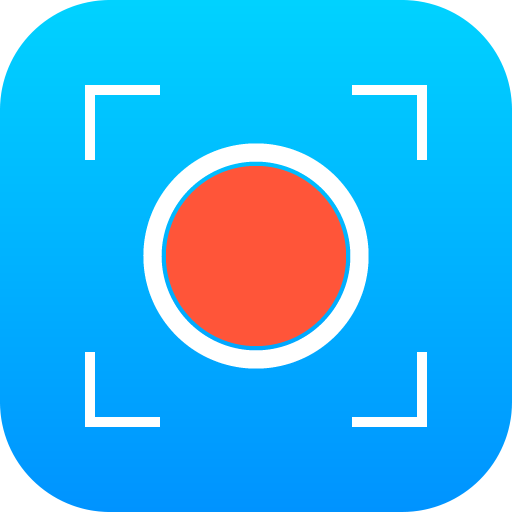Grabadora de Voz, Grabar Audio
Juega en PC con BlueStacks: la plataforma de juegos Android, en la que confían más de 500 millones de jugadores.
Página modificada el: Jan 21, 2025
Play Voice Recorder Audio Sound MP3 on PC
In the past few years, we have continuously made the recorder more professional. You can free HD recording, editing and management of recording files. Install now to record every important moment!
【🎙️Professional Recorder】
Are you troubled by poor recording quality and noise? Tired of always interrupting and losing recordings? Come and try this recording expert!
> HI-FI High quality sound
> Support record internal sound
> Turn on Noise reduction mode
> Enhance human voice, even at a distance
> Mono & dual-channel recording
> Support Marking at important recording nodes
> Recording with Bluetooth headsets
> Scheduled recording
> Unlimited recording time
> Saving mobile phone storage space
> Minimal design, one-click recording
> Set the recording as ringtone
> Add tags to files and manage them by category
> Share with friends or upload to other platforms with one click
【▶️Unlimited playback recording】
Record lectures, interviews, meetings, personal notes, ideas, songs, etc. with one click, and play them back anytime, anywhere
- You can skip the silent part when playing
- Select a certain part of the recording and play it repeatedly
- Play at 0.5x-3x speed
【📝Recording transcription, speech to text】
The audio to text converter helps you record meeting notes and improve efficiency in school, work and life.
> Real-time transcription, speech to text while recording
> Upload files to transcribe
> Support more than 100 languages for transcription
> Two transcription methods: online transcription and offline transcription
> Text can be exported and shared
> Unlimited offline speech to text time after subscription
> Add AI tools to automatically identify speakers
> Extract article summaries for you and summarize transcribed text
> Translate text into other languages, support more than 100 languages
【🛡️Ensure file security】
Ensure your files are confidential and secure, this is what we value most, you can trust this recorder safely.
- Recording files are only saved locally
- Support local transcription, no need to connect to the Internet, no need to upload to the server
- If you choose online transcription, we will also encrypt it and delete it immediately after the transcription is completed.
- No one can know what you are recording except yourself
- Lock the recording file and need a password to open the file
【✂️Powerful Audio Editor】
> Cut the recording, trim the recording length
> Adjust the volume of the audio
> Interesting voice changer
> Audio noise reduction
> Convert video to audio
🧐 Are you looking for a recorder with good sound quality?
✍️ Want to easily record voice notes or meeting minutes?
😊 Want to have a professional voice recorder that supports converting speech to text and editing audio?
🤨 Want to transcribe voice to text during recording?
🎉 Congratulations! All of the above can be achieved in Super Voice Recorder 🏆 - Voice Recorder, Voice Memo, Audio Transcription App!
🏆 Don't miss this excellent voice recorder, voice memo, audio transcription app! Professional mobile recording software app, recording dictation to text, minimalist design style, very convenient operation, simple and easy-to-use voice memo.
Super Voice Recorder, free mobile voice recorder and voice memo software, HiFi high-quality real-time recording to text, supports recording dot + recording clip + voice recognition transcription, and no limit on recording time.
If you have questions, suggestions or are willing to help us translate Super Voice Recorder, please send an email to superrecorder@outlook.com to contact us!
Juega Grabadora de Voz, Grabar Audio en la PC. Es fácil comenzar.
-
Descargue e instale BlueStacks en su PC
-
Complete el inicio de sesión de Google para acceder a Play Store, o hágalo más tarde
-
Busque Grabadora de Voz, Grabar Audio en la barra de búsqueda en la esquina superior derecha
-
Haga clic para instalar Grabadora de Voz, Grabar Audio desde los resultados de búsqueda
-
Complete el inicio de sesión de Google (si omitió el paso 2) para instalar Grabadora de Voz, Grabar Audio
-
Haz clic en el ícono Grabadora de Voz, Grabar Audio en la pantalla de inicio para comenzar a jugar