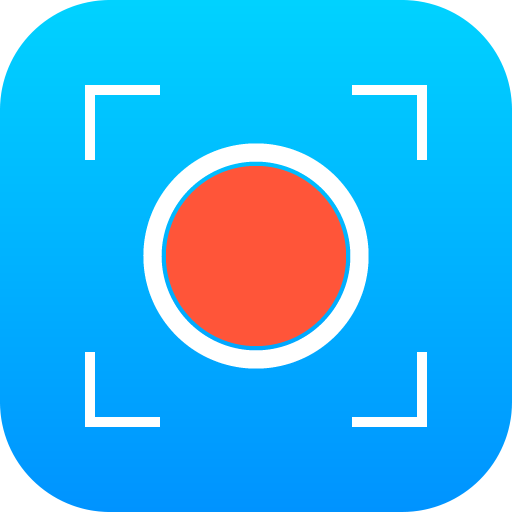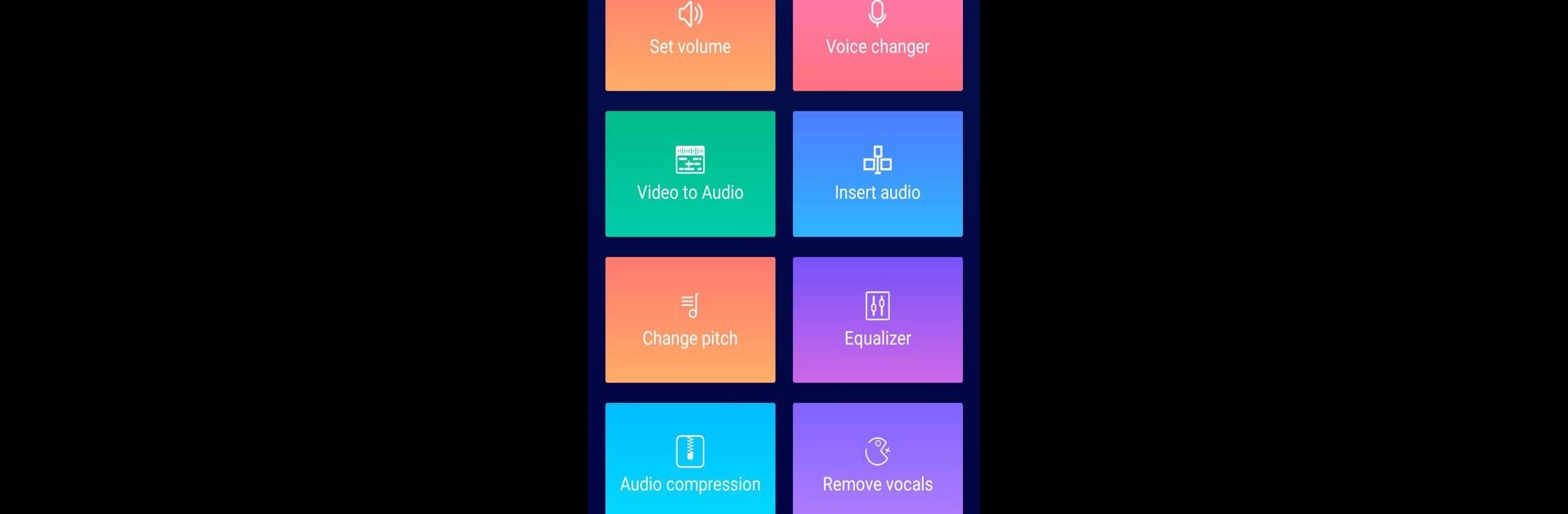

Music Audio Editor, MP3 Cutter
Play on PC with BlueStacks – the Android Gaming Platform, trusted by 500M+ gamers.
Page Modified on: Feb 8, 2025
Run Music Audio Editor, MP3 Cutter on PC or Mac
Upgrade your experience. Try Music Audio Editor, MP3 Cutter, the fantastic Music & Audio app from Video Screen Recorder, Voice Audio Editor, Cut MP3, from the comfort of your laptop, PC, or Mac, only on BlueStacks.
About the App
Music Audio Editor, MP3 Cutter is a feature-packed audio editing tool from Video Screen Recorder, Voice Audio Editor, Cut MP3. Whether you’re slicing, splicing, or mixing tracks, this app is your go-to for transforming sounds. Expect seamless audio editing for creating ringtones, adjusting song pitch, or removing vocals. Dive into rich audio functionalities and tailor your music effortlessly.
App Features
🎵 Powerful Audio Editing:
– Swiftly cut audio with precision.
– Splice audio tracks into new creations.
– Mix multiple audio tracks for dynamic output.
✨ Rich Functionality:
– Fade in/out music effects.
– Modify sound volume, tone, and playback speed.
– Convert audio formats: MP3, AAC, WAV, and more.
🎞️ Video Edits with Ease:
– Add or modify audio in videos.
– Adjust sound pitch seamlessly.
🤘 Multitrack Mastery:
– Integrate background music with voice recordings.
– Split tracks for layered editing.
🎧 Extra Features:
– Vocal removal for clean tracks.
– Batch editing for efficiency.
– Access 2000+ royalty-free music pieces.
Experience Music Audio Editor, MP3 Cutter on BlueStacks for an enhanced experience!
BlueStacks gives you the much-needed freedom to experience your favorite apps on a bigger screen. Get it now.
Play Music Audio Editor, MP3 Cutter on PC. It’s easy to get started.
-
Download and install BlueStacks on your PC
-
Complete Google sign-in to access the Play Store, or do it later
-
Look for Music Audio Editor, MP3 Cutter in the search bar at the top right corner
-
Click to install Music Audio Editor, MP3 Cutter from the search results
-
Complete Google sign-in (if you skipped step 2) to install Music Audio Editor, MP3 Cutter
-
Click the Music Audio Editor, MP3 Cutter icon on the home screen to start playing