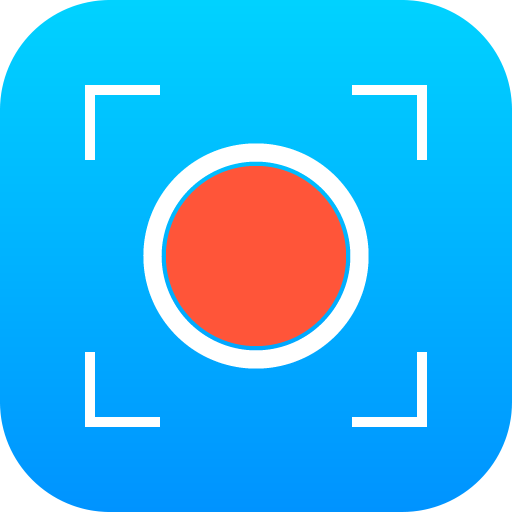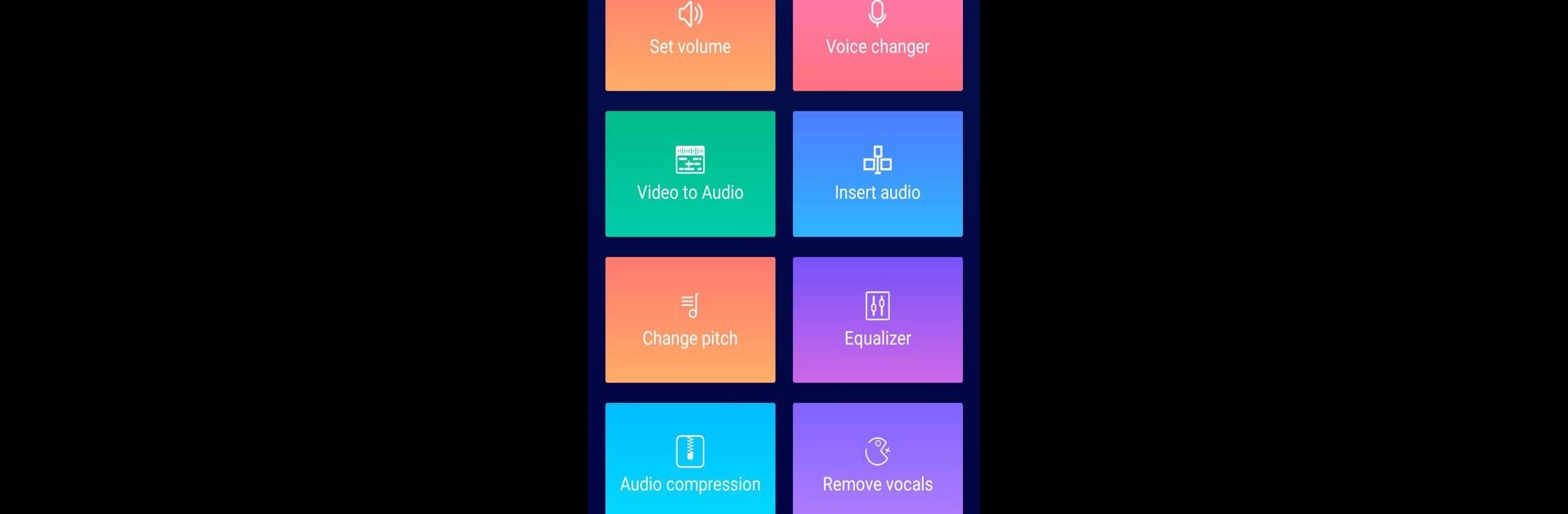

超級音樂編輯器:手機鈴聲製作、音樂剪輯混音器、影片MP3轉檔
在電腦上使用BlueStacks –受到5億以上的遊戲玩家所信任的Android遊戲平台。
Run Music Audio Editor, MP3 Cutter on PC or Mac
Upgrade your experience. Try Music Audio Editor, MP3 Cutter, the fantastic Music & Audio app from Video Screen Recorder, Voice Audio Editor, Cut MP3, from the comfort of your laptop, PC, or Mac, only on BlueStacks.
About the App
Music Audio Editor, MP3 Cutter is a feature-packed audio editing tool from Video Screen Recorder, Voice Audio Editor, Cut MP3. Whether you’re slicing, splicing, or mixing tracks, this app is your go-to for transforming sounds. Expect seamless audio editing for creating ringtones, adjusting song pitch, or removing vocals. Dive into rich audio functionalities and tailor your music effortlessly.
App Features
🎵 Powerful Audio Editing:
– Swiftly cut audio with precision.
– Splice audio tracks into new creations.
– Mix multiple audio tracks for dynamic output.
✨ Rich Functionality:
– Fade in/out music effects.
– Modify sound volume, tone, and playback speed.
– Convert audio formats: MP3, AAC, WAV, and more.
🎞️ Video Edits with Ease:
– Add or modify audio in videos.
– Adjust sound pitch seamlessly.
🤘 Multitrack Mastery:
– Integrate background music with voice recordings.
– Split tracks for layered editing.
🎧 Extra Features:
– Vocal removal for clean tracks.
– Batch editing for efficiency.
– Access 2000+ royalty-free music pieces.
Experience Music Audio Editor, MP3 Cutter on BlueStacks for an enhanced experience!
BlueStacks gives you the much-needed freedom to experience your favorite apps on a bigger screen. Get it now.
在電腦上遊玩超級音樂編輯器:手機鈴聲製作、音樂剪輯混音器、影片MP3轉檔 . 輕易上手.
-
在您的電腦上下載並安裝BlueStacks
-
完成Google登入後即可訪問Play商店,或等你需要訪問Play商店十再登入
-
在右上角的搜索欄中尋找 超級音樂編輯器:手機鈴聲製作、音樂剪輯混音器、影片MP3轉檔
-
點擊以從搜索結果中安裝 超級音樂編輯器:手機鈴聲製作、音樂剪輯混音器、影片MP3轉檔
-
完成Google登入(如果您跳過了步驟2),以安裝 超級音樂編輯器:手機鈴聲製作、音樂剪輯混音器、影片MP3轉檔
-
在首頁畫面中點擊 超級音樂編輯器:手機鈴聲製作、音樂剪輯混音器、影片MP3轉檔 圖標來啟動遊戲