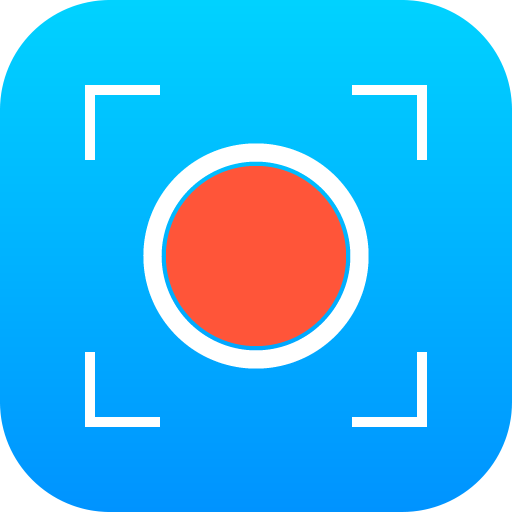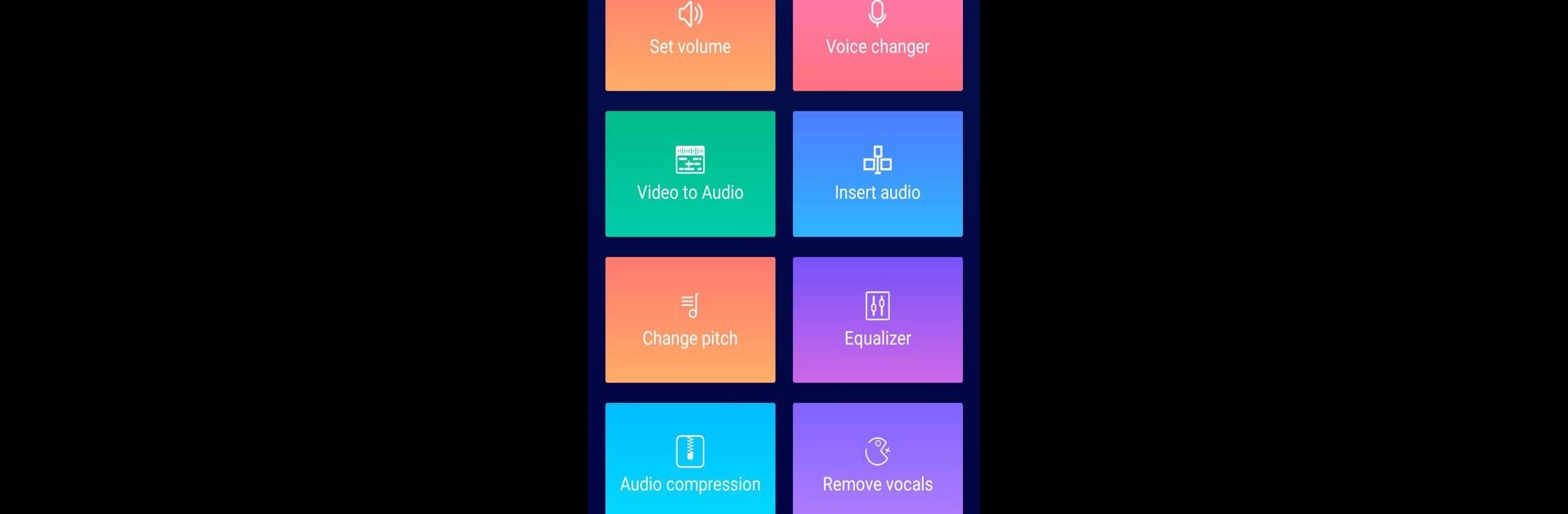

Cắt Nhạc MP3, Chỉnh Sửa Nhạc
Chơi trên PC với BlueStacks - Nền tảng chơi game Android, được hơn 500 triệu game thủ tin tưởng.
Trang đã được sửa đổi vào: Feb 8, 2025
Run Music Audio Editor, MP3 Cutter on PC or Mac
Upgrade your experience. Try Music Audio Editor, MP3 Cutter, the fantastic Music & Audio app from Video Screen Recorder, Voice Audio Editor, Cut MP3, from the comfort of your laptop, PC, or Mac, only on BlueStacks.
About the App
Music Audio Editor, MP3 Cutter is a feature-packed audio editing tool from Video Screen Recorder, Voice Audio Editor, Cut MP3. Whether you’re slicing, splicing, or mixing tracks, this app is your go-to for transforming sounds. Expect seamless audio editing for creating ringtones, adjusting song pitch, or removing vocals. Dive into rich audio functionalities and tailor your music effortlessly.
App Features
🎵 Powerful Audio Editing:
– Swiftly cut audio with precision.
– Splice audio tracks into new creations.
– Mix multiple audio tracks for dynamic output.
✨ Rich Functionality:
– Fade in/out music effects.
– Modify sound volume, tone, and playback speed.
– Convert audio formats: MP3, AAC, WAV, and more.
🎞️ Video Edits with Ease:
– Add or modify audio in videos.
– Adjust sound pitch seamlessly.
🤘 Multitrack Mastery:
– Integrate background music with voice recordings.
– Split tracks for layered editing.
🎧 Extra Features:
– Vocal removal for clean tracks.
– Batch editing for efficiency.
– Access 2000+ royalty-free music pieces.
Experience Music Audio Editor, MP3 Cutter on BlueStacks for an enhanced experience!
BlueStacks gives you the much-needed freedom to experience your favorite apps on a bigger screen. Get it now.
Chơi Cắt Nhạc MP3, Chỉnh Sửa Nhạc trên PC. Rất dễ để bắt đầu
-
Tải và cài đặt BlueStacks trên máy của bạn
-
Hoàn tất đăng nhập vào Google để đến PlayStore, hoặc thực hiện sau
-
Tìm Cắt Nhạc MP3, Chỉnh Sửa Nhạc trên thanh tìm kiếm ở góc phải màn hình
-
Nhấn vào để cài đặt Cắt Nhạc MP3, Chỉnh Sửa Nhạc trong danh sách kết quả tìm kiếm
-
Hoàn tất đăng nhập Google (nếu bạn chưa làm bước 2) để cài đặt Cắt Nhạc MP3, Chỉnh Sửa Nhạc
-
Nhấn vào icon Cắt Nhạc MP3, Chỉnh Sửa Nhạc tại màn hình chính để bắt đầu chơi