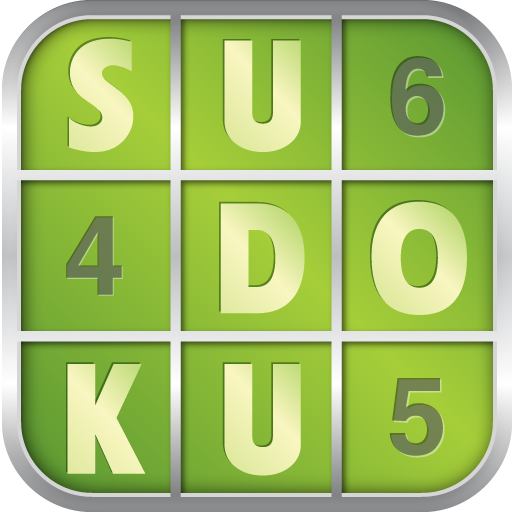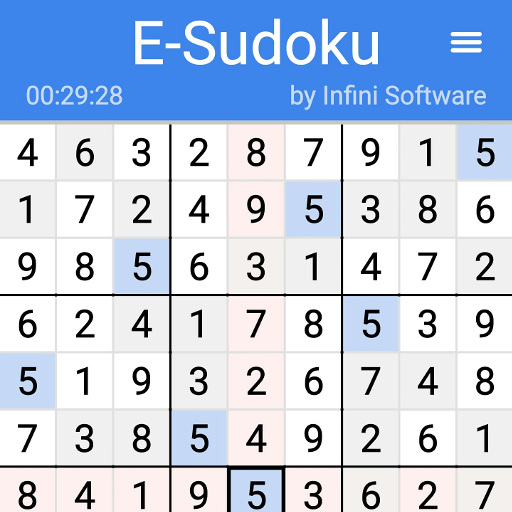Sudoku :)
Play on PC with BlueStacks – the Android Gaming Platform, trusted by 500M+ gamers.
Page Modified on: March 13, 2018
Play Sudoku :) on PC
Apps
Train your brain anytime and anywhere with Sudoku :), the classic logic number puzzle game. FREE on Android and fun for all ages!
Game Features:
- Endless Sudoku games in 4 different difficulty settings (Easy, Medium, Hard & Expert).
- Highlight duplicates to avoid repeating numbers in a row, column and block.
- Unlimited Undo/Redo buttons.
- Autosave feature so you can stop and resume the game anytime.
- Game Center support for leaderboards and achievements.
- Note-taking feature to track possible numbers in grid.
- Track quickest completion times from top Sudoku players in Leaderboards.
- Useful statistics track progress with puzzles completed and top completion times.
For questions and feedback, please email contact@maplemedia.io
Visit us: http://www.maplemedia.io/
Play Sudoku :) on PC. It’s easy to get started.
-
Download and install BlueStacks on your PC
-
Complete Google sign-in to access the Play Store, or do it later
-
Look for Sudoku :) in the search bar at the top right corner
-
Click to install Sudoku :) from the search results
-
Complete Google sign-in (if you skipped step 2) to install Sudoku :)
-
Click the Sudoku :) icon on the home screen to start playing