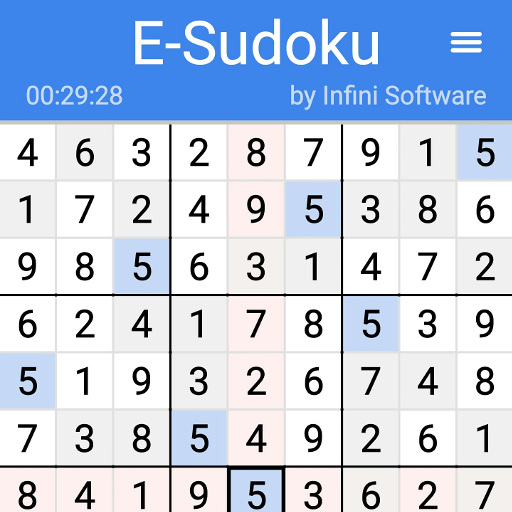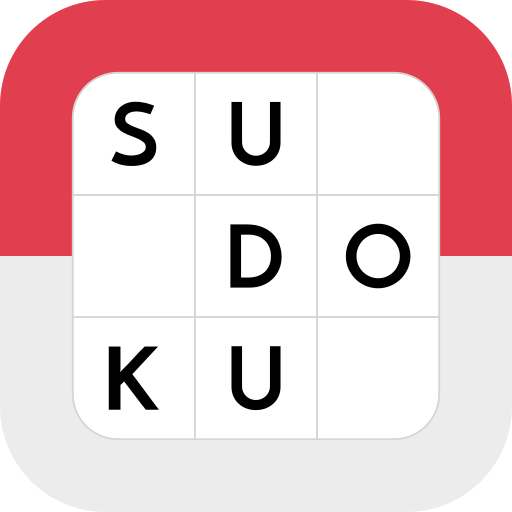Sudoku :)
Gioca su PC con BlueStacks: la piattaforma di gioco Android, considerata affidabile da oltre 500 milioni di giocatori.
Pagina modificata il: 13 marzo 2018
Play Sudoku :) on PC
Apps
Train your brain anytime and anywhere with Sudoku :), the classic logic number puzzle game. FREE on Android and fun for all ages!
Game Features:
- Endless Sudoku games in 4 different difficulty settings (Easy, Medium, Hard & Expert).
- Highlight duplicates to avoid repeating numbers in a row, column and block.
- Unlimited Undo/Redo buttons.
- Autosave feature so you can stop and resume the game anytime.
- Game Center support for leaderboards and achievements.
- Note-taking feature to track possible numbers in grid.
- Track quickest completion times from top Sudoku players in Leaderboards.
- Useful statistics track progress with puzzles completed and top completion times.
For questions and feedback, please email contact@maplemedia.io
Visit us: http://www.maplemedia.io/
Gioca Sudoku :) su PC. È facile iniziare.
-
Scarica e installa BlueStacks sul tuo PC
-
Completa l'accesso a Google per accedere al Play Store o eseguilo in un secondo momento
-
Cerca Sudoku :) nella barra di ricerca nell'angolo in alto a destra
-
Fai clic per installare Sudoku :) dai risultati della ricerca
-
Completa l'accesso a Google (se hai saltato il passaggio 2) per installare Sudoku :)
-
Fai clic sull'icona Sudoku :) nella schermata principale per iniziare a giocare